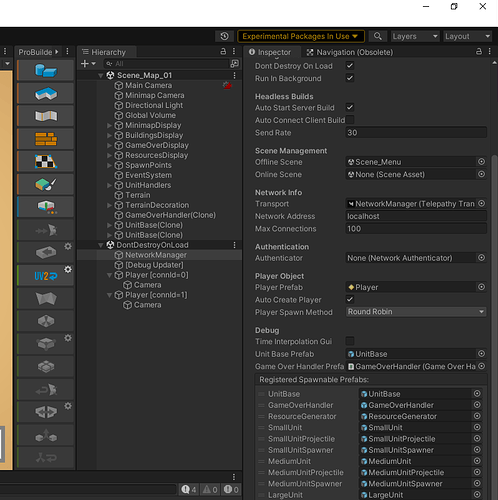I have no clue why this is happening, I finished this lecture, went to test, and realized whoever was hosting was not able to move their camera. I went back to a previous commit (the end of the last lecture) and it looks like it was happening there too. and the camera isn’t starting where the player spawn is any more, I have no idea what’s going on. I’m so frustrated because it was going great up until this point and now I have no clue where to begin to fix it. I really don’t want to have to go back several commits and redo these lectures, but I guess that’s what I might have to do. I don’t know. Any help would be appreciated.
And if it’s helpful at all, I’m not receiving any errors. It just looks like the camera on the host side starts in the middle and moves up and left then stops at the edge of the terrain.