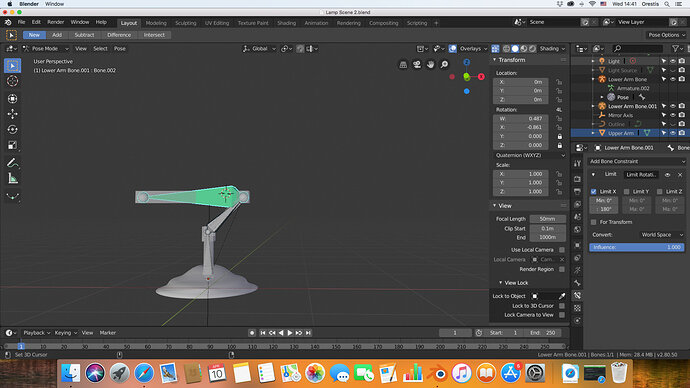As the title suggests, I can’t get the constraints to work properly, after reaching the maximum limit angle the bone shifts back at the original place. Here’s a screenshot.
According to the video, it shouldn’t pop immediately back in the original pose, but rather stop rotating.
After some testing I see that the problem starts when the maximum angle hits 180 degrees, after that it goes back in the minimum angle.