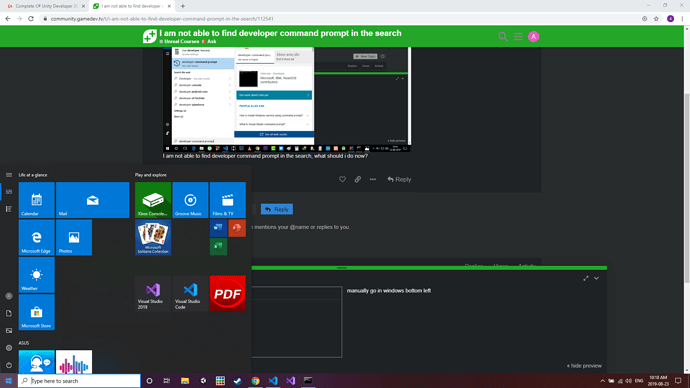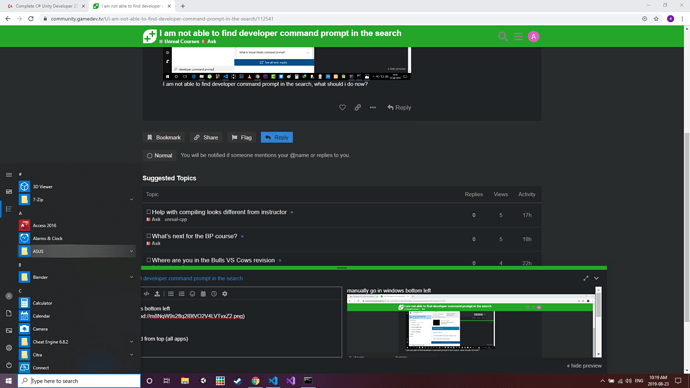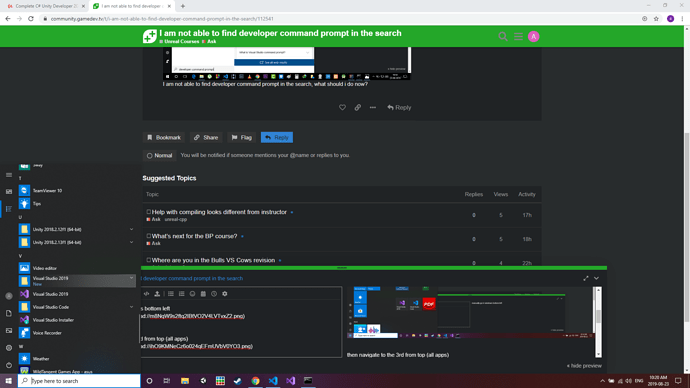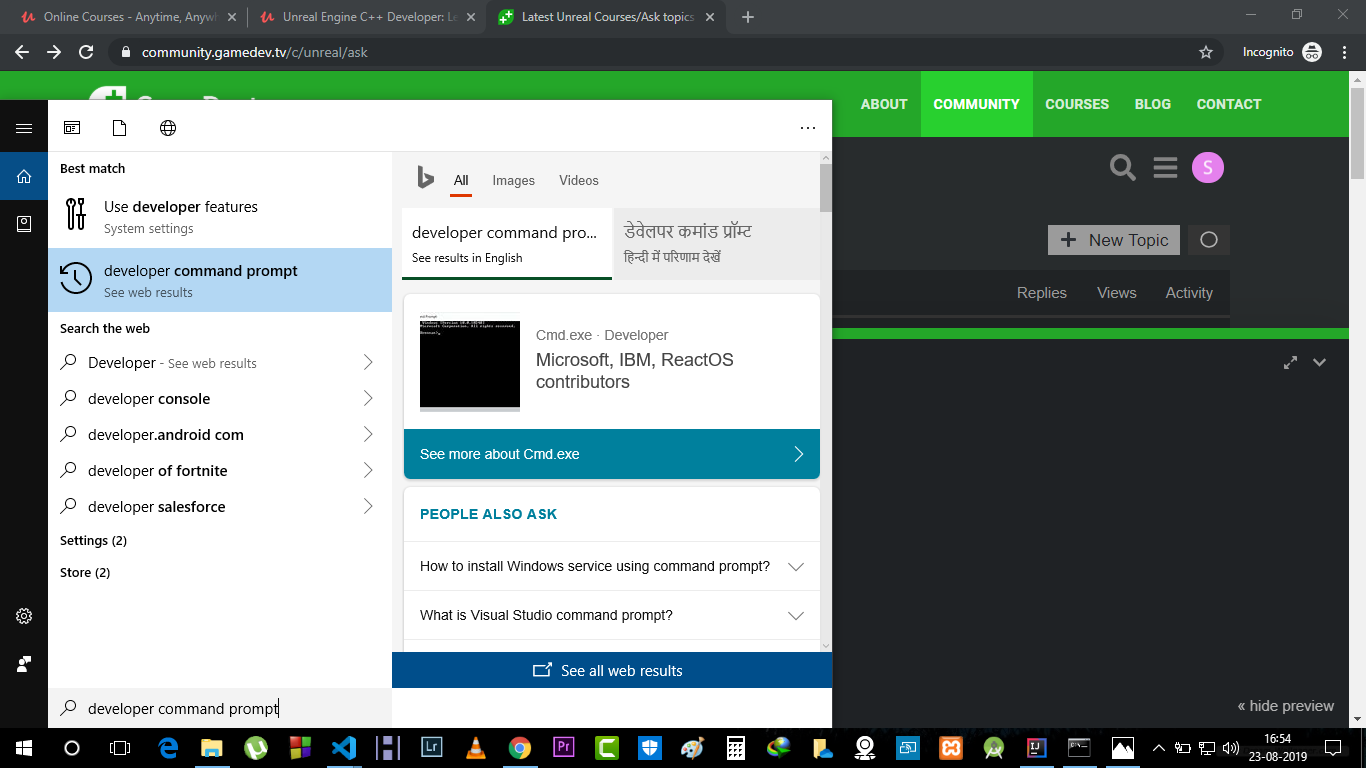
I am not able to find developer command prompt in the search, what should i do now?
manually go in windows bottom left
then navigate to the 3rd from top (all apps)
then navigate down to your visual studio folder of the version you want to use (mine is vs 2019 yours might be 2017 or 2019)
click on folder and open developer command prompt for vs 2019 (2017 if thats what you have )
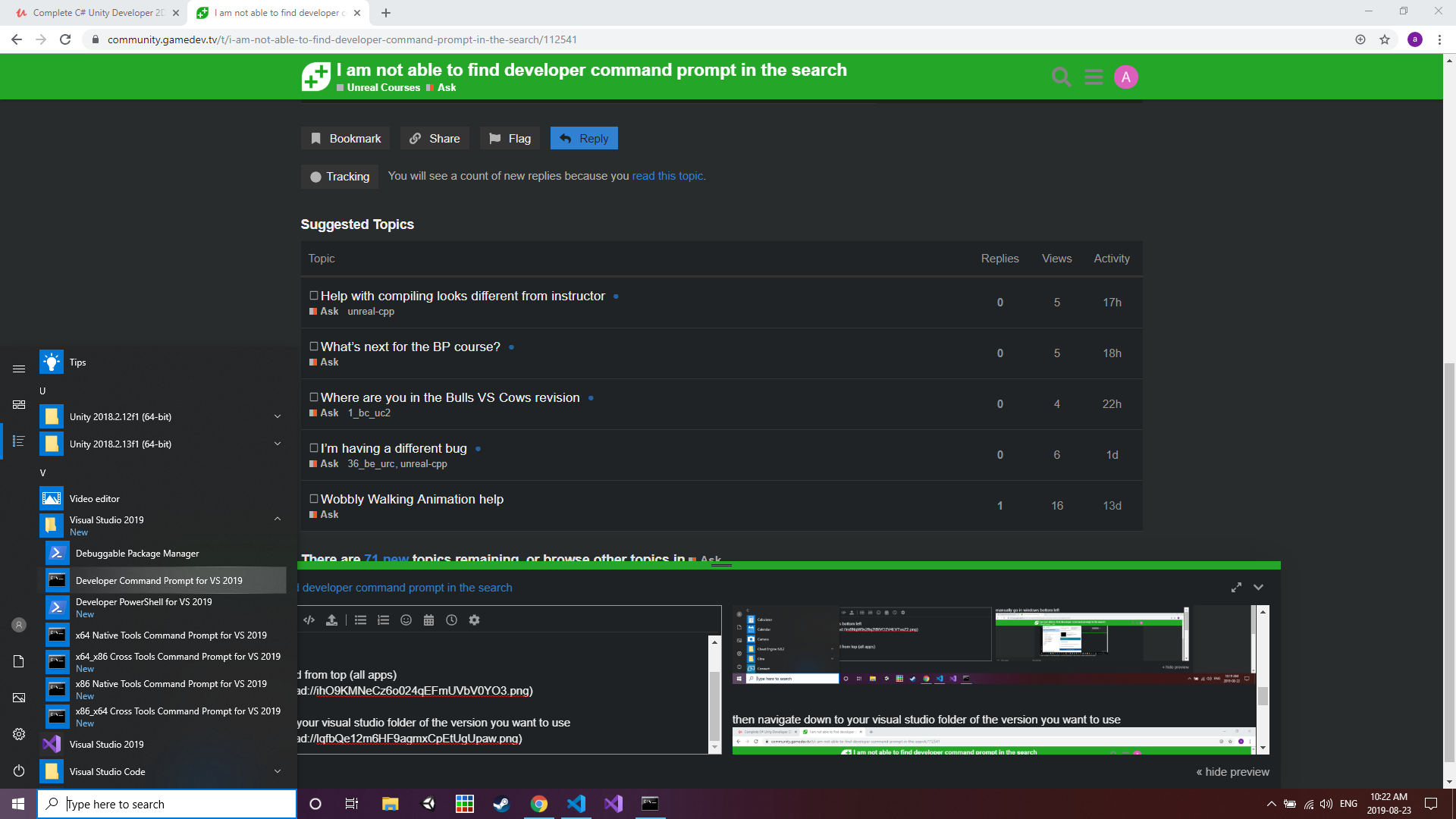
And you installed Visual Studio Community with the “Game Development with C++” workload?
Thanks very much brother for replying.
Thanks bro!!!
This topic was automatically closed 24 hours after the last reply. New replies are no longer allowed.