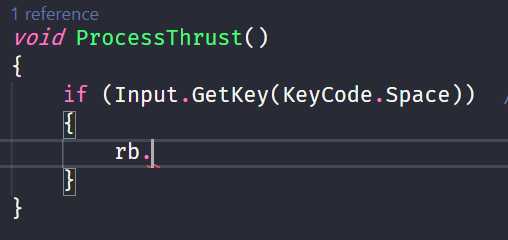
- How to get rid of the phrase “1 reference”(I think it’s one of the visual studio code’s functions).
- Reasons why the auto-complete function is not executed in visual studio code and solutions.
If you know how to solve these two things, please reply!

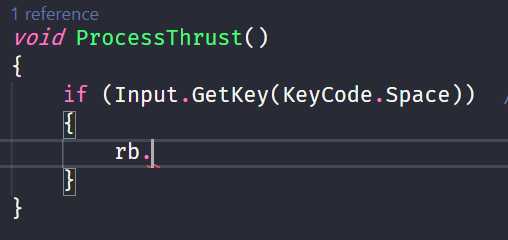
If you know how to solve these two things, please reply!
I don’t know how to get rid of the 1 reference thing or if thats even a good idea. but I do know that other people have intellisense issues and that there is a guide for that.
"If your coding suggestions or intellisense isn’t working in your VSCode
Go to unity
Click Edit > Preferences > External tools > Change External script editor to Vs Code or VS Community (Editor of your choice)
Check all the check boxes and hit reset argument and regenerate project files
If it still isn’t working, check your omni-sharp log and see what errors it gives you.
Either you’re missing the .net dev pack 4.7.1 or you need to give VSCode a couple of minutes till the intellisense kicks in.
You need to wait atleast 2 mins before you start programming.
And even after that if it still doesn’t work,
You have to go to unity, go to the package manager, and manually upgrade to the 2nd latest Visual studio package, this is only if you’re running on unity versions older than 2020."
I found this in the unity discord channel for gamedev.tv. It takes some trial and error in my experience.
Hi Su-Hyun,
Regarding the “1 reference”, go to Tools > Environment > Text editor and disable Codelens.
See also:
Click on File > Preferences > Settings. Then type “Codelens”. Or click on Text Editor and scroll down.
I solve it by installing these libraries!!
This topic was automatically closed 24 hours after the last reply. New replies are no longer allowed.