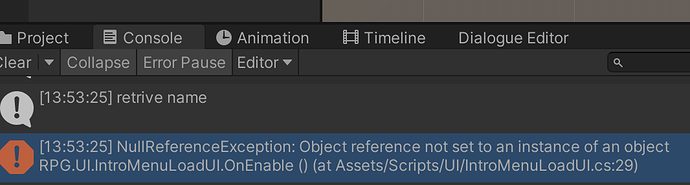If I start a new game with a name “ABC” ABC.sav in the MainMenu Theme,
How do I print “ABC” in the game scene?
I have tried:
SavingWrapper savingWrapper = FindObjectOfType<SavingWrapper>();
savingWrapper.GetCurrentSave();
print(savingWrapper.GetCurrentSave());
in Awake and OnEnable. None of it worked.
I have only one PersistentObjectSpawner that contains savingWrapper in the MainMenu Scene. I have removed all other PersistentObjectSpawners from other Scenes.