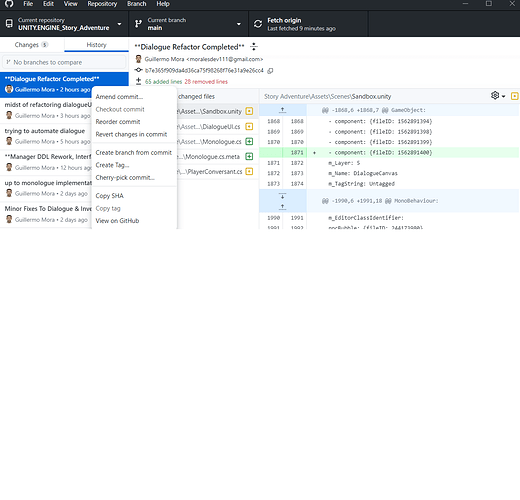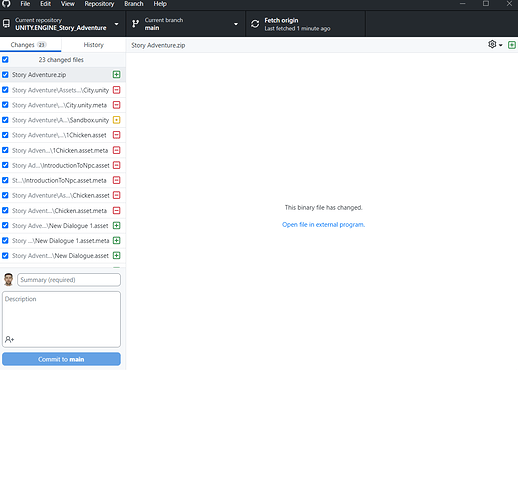Ran into some issues after expanding the dialogue system way further and want to revert to a previous commit and I do not know how to. I saw on Youtube people using the terminal but I do not really understand how to. Is there any other way to GitHub Desktop Client or something else? Discarding changes does not fully revert to the state of the commit. I am using VS2022 if it matters.
I haven’t seen that particular client, but if you look at the 4th item in the context menu, you should see Revert Changes in Commit. This will undo the changes made in that commit.
So wait just to clarify, I do not want to revert(undo a commit), I want to go back to the state of that particular commit. Its different right? Or am I confused.
I’m not entirely sure because I haven’t seen this client before. It looks like the selected tab is the History tab, and it’s showing another tab with Changes (5). Click on that tab and show me the options
This just shows the actual changes to the project files
Unzipping a particular commit might work right? You would get a project that is at that state?
Yes, it would, but there surely must be a way to discard changes. Is this Github’s desktop version we’re dealing with?
(I only just noticed the github logo in the upper left corner)
![]()
After a bit of research, it appears GitHub Desktop does not contain a simple discard changes feature, and is not well regarded. The recommended solution is to go into the command line and perform a git reset.
What I recommend is getting a better client. SourceTree is free, and contains the functionality you’re looking for. I use GitKraken which is free for public repos, and handles SSH much better, but they do charge you if you use it for private repos.
I really appreciate the valuable information Brian. Thanks for the continued support!
This topic was automatically closed 24 hours after the last reply. New replies are no longer allowed.