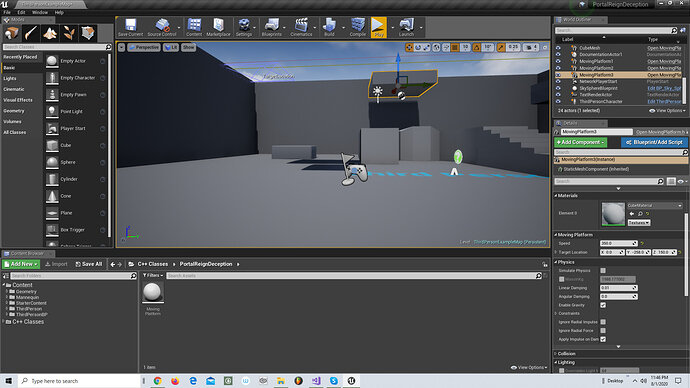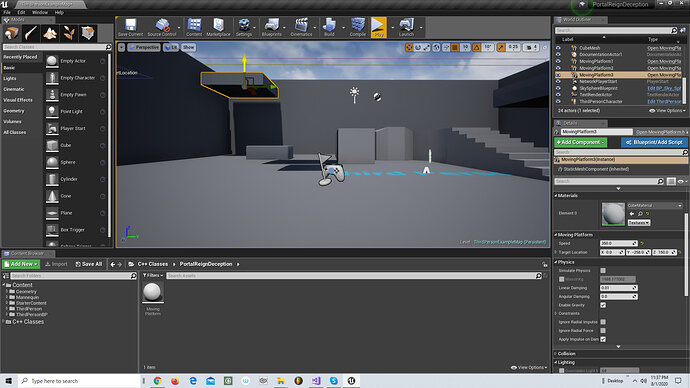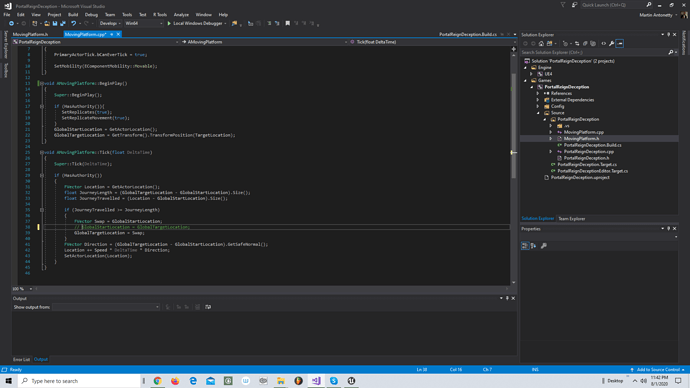I want the third platform I created to stay at its target location and not go back to point ‘A’. Do I Create a script for each platform I want to move differently like so In Images below: or do I change existing code in movingplatform.cpp, If I block this line of code on here: line 36 I realize I can stop every platform from moving back to point ‘A’ I just want to block platform 3 to stop at the target location in the image and not go back to point ‘A’:
Any Feedback is Good 
POINT ‘A’
POINT ‘B’ Target Location
Code I blocked: Line 36