Hi, i’m trying to implement several kinds of projectiles for the 2d scroller, and i thought a missile like projectile would be cool, but i’m getting some troubles to how to get the projectile follow a parabola trajectory, if the projecetiles where shooted in the X axis i think the unity physics engine would have been enough, but the
how can i get to shoot a single big curved projectile?
IEnumerator FireContinuosly()
{
while (true)
{
GameObject laser = Instantiate(
laserPrefab,
transform.position,
Quaternion.identity) as GameObject; //default rotation
laser.GetComponent<Rigidbody2D>().velocity = new Vector2(0, projectileSpeed);
AudioSource.PlayClipAtPoint(fire_sound, Camera.main.transform.position, fireSoundVolume);
yield return new WaitForSeconds(projectileFiringPeriod);
}
this is the current code for the projectiles


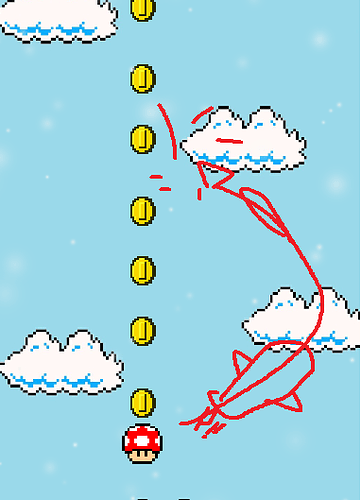

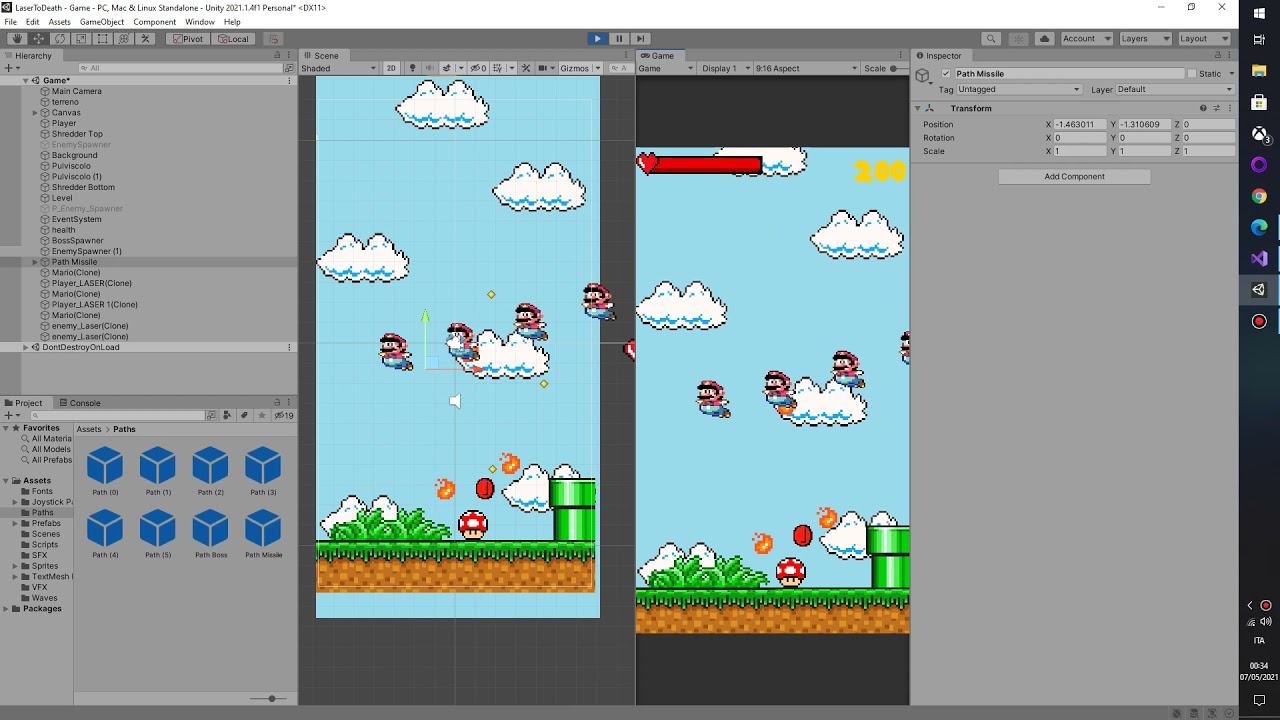

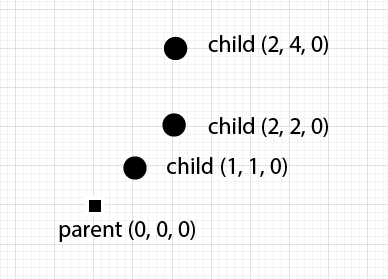
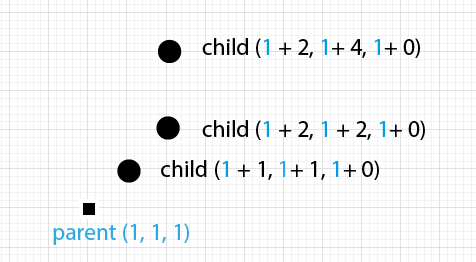
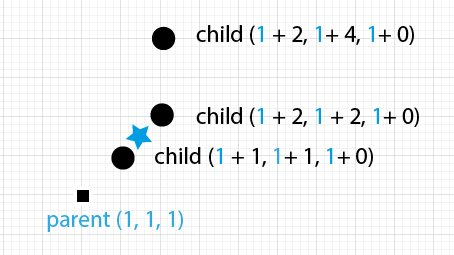
 i think i’m starting to understand, i’ll try this right now and i’ll let you know
i think i’m starting to understand, i’ll try this right now and i’ll let you know i’m not able to manipulate the offset of the waypoints and i don’t know why, like i’m trying to give them an offset but when i play it changes nothing
i’m not able to manipulate the offset of the waypoints and i don’t know why, like i’m trying to give them an offset but when i play it changes nothing