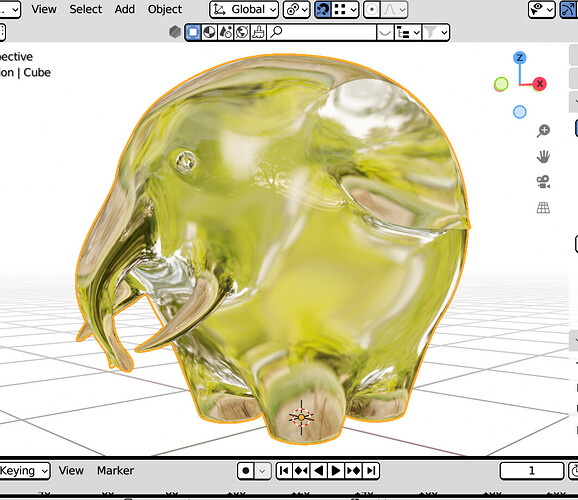Help! I found this file, and I can’t remember whether I made this model myself or downloaded it.
The elephant looks like something I would do. It is spherical, glass, and an elephant. Everything I love. The material used is from BlenderKit - I use it often and only recently started creating my own materials. Also, the name is written in Cyrillic, and all the models that I downloaded from the Internet were named in English.
But! The difference between the creation and the last modification of the file is 4 minutes. And I don’t remember at all whether I made an elephant (November 2022 was a long time ago). Since then, I’ve changed my laptop and upgraded Blender several times.
The file properties were useless. I compared them, they are absolutely the same for the elephant, the file that I definitely downloaded, and the file that I definitely made myself.
I’m 90% sure that this is my creation. The remaining 10% prevents me from using this model.
Ideas?
Also, is there an option in blender to sign your files? So that the problem does not happen again.
I hope I chose the right categories…