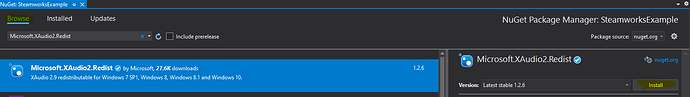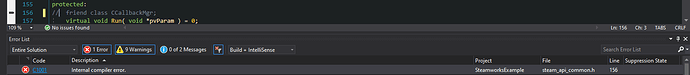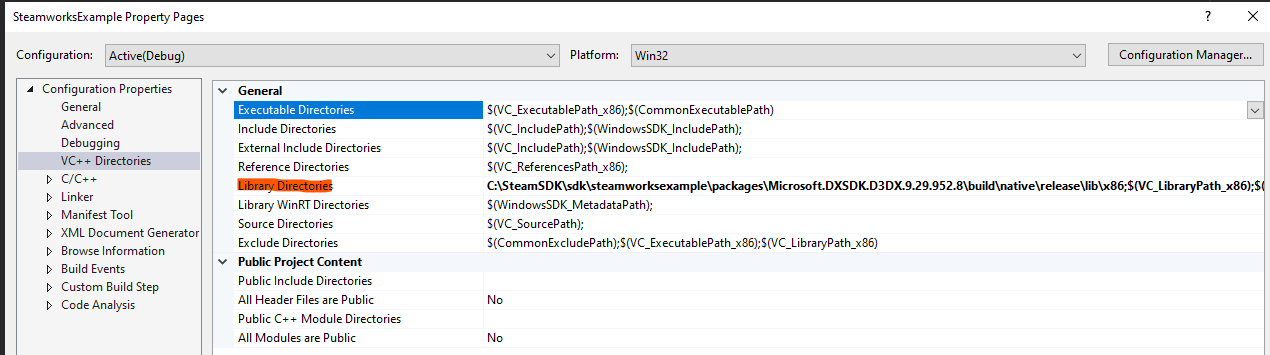Step 1:
Open the sdk\steamworksexample\SteamworksExample.sln file from a fresh unzip, press ok on the upgrade progress steps:
Step 2:
Open up the solution explorer and then open up the SteamworksExample, right click on References > Manage NuGet Packages…
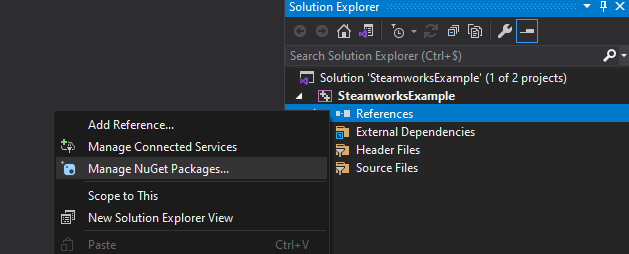
Step 3:
Go to the Browse tab and search for " Microsoft.XAudio2.Redist" = NuGet Gallery | Microsoft.XAudio2.Redist 1.2.6, select it and click the Install button (accept license etc…):
Step 4:
Repeat step 3 but search for “Microsoft.DXSDK.D3DX” instead: NuGet Gallery | Microsoft.DXSDK.D3DX 9.29.952.8
Step 5:
Build solution with F6 key.
you may get C1001 Compiler error:
Double click the error and it should open the file steam_api_common.h of line number 156 put a comment in front of it
Build again with F6 key, I get an error about the d3dx9.lib to fix this we find the path of this file:
Go to the location of your SteamworksExample.sln and a folder “packages” should be created, dig down to “Microsoft.DXSDK.D3DX.9.29.952.8\build\native\release\lib\x86” now copy this whole path including the drive letter and add to the properties pages VC++ Directories:
After this do a build (F6) and then a Local Windows Debugger (F5) to start the game.