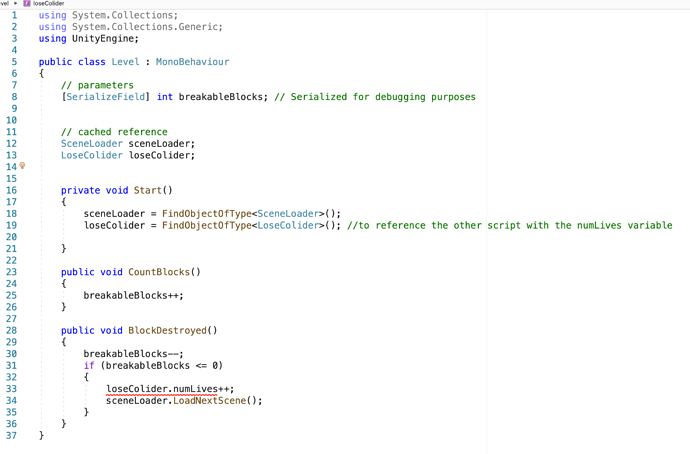I have spent a few days trying to find a way to add an extra life just after completing each level for my block breaker game. I’m stuck ! There are no tutorials on this ? My game has 10 levels and I don’t like the concept of starting with 10 lives with one extra life when you get to 0.
Any help on this subject would be greatly appreciated thanks