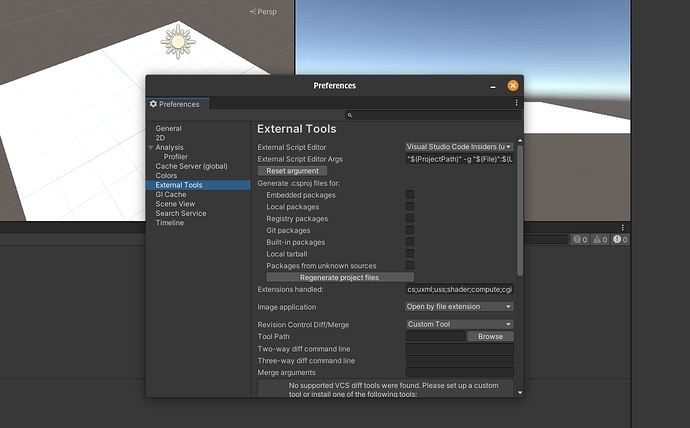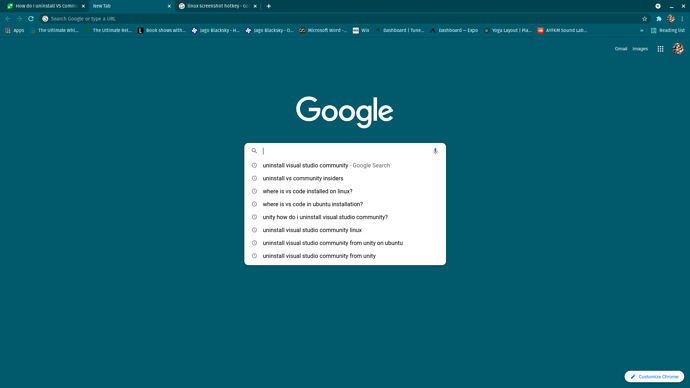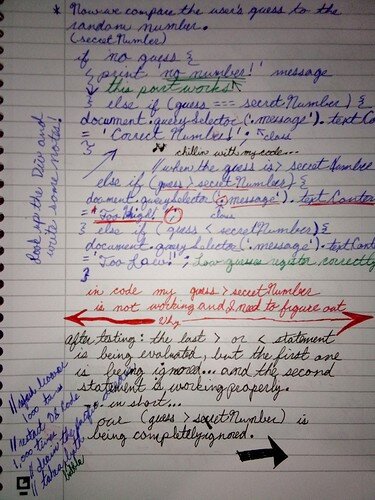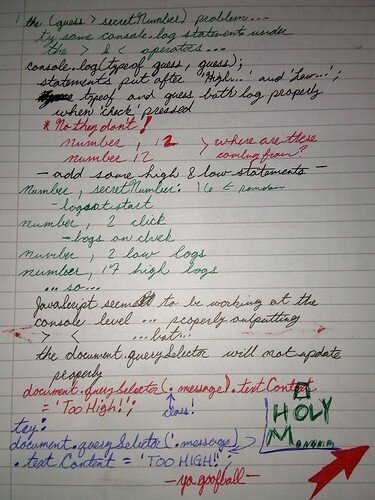I honestly don’t expect an answer…I’ve been searching for two hours now. Lemme back up just a bit…
A few months ago, I put GameDev on hold. I was having problems getting WebGL to run my game. I couldn’t fix it, and then on an unrelated note, I took some time to study JS and React Native. Had a great time, still studying JS and React Native. Installed a bunch of cool stuff into my VS Code, etc…
Fast forward…decided to dabble in GameDev and build the obstacle course from the new content. Had to reinstall Unity because of OS reloads during the previously mentioned hiatus.
New development: When I installed Unity this time, there’s this new thing that I was not expecting called “VS Community”. I blasted past it without thinking much about it.
Now Unity cannot find VS Code and my scripts won’t connect.
I’m literally stuck on the first coding lesson because of this. I cannot find ANY literature that can tell me how to correct this.
I’ve also thought to browse and try to find my VS Code installation, but I just can’t find it and I don’t know where to look. All Google searches tell me where to find it in Windows, but not Linux, even thought I specifically ask for Linux.
So far, my only thought is to once again do a complete OS reload, which means that I’ll have to spend hours reconfiguring VS Code back to a usable state for all of my stuff: React, JS, C#/Unity, etc…
I’m so…man, there isn’t a word for it that’s acceptable in this forum.
Can anyone relate?