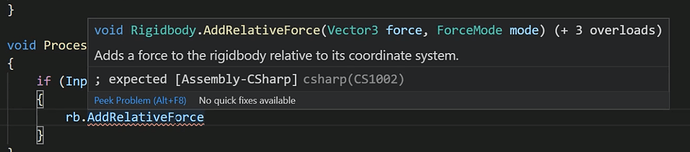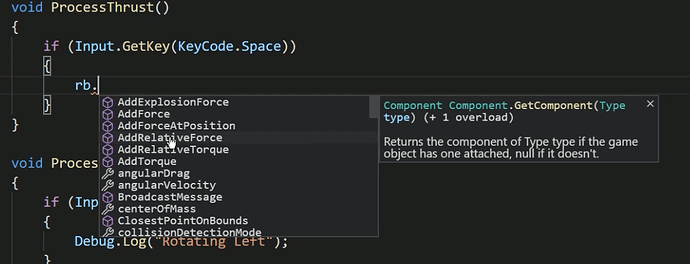I am currently following a Udemy course for working in Unity, and I’m running into an annoyance.
I’m trying to type out (Input.GetKey) but for some reason VSCode keeps autofilling (ProcessInput.) whenever I press the “period”. As a side, when typing out code there should be a small popup window with an index containing keywords or phrases to pull from, but I’m not getting it.
Currently I have a Unity and Unity snippets extension added. Is there anything else that I need to add or settings that need to be changed?