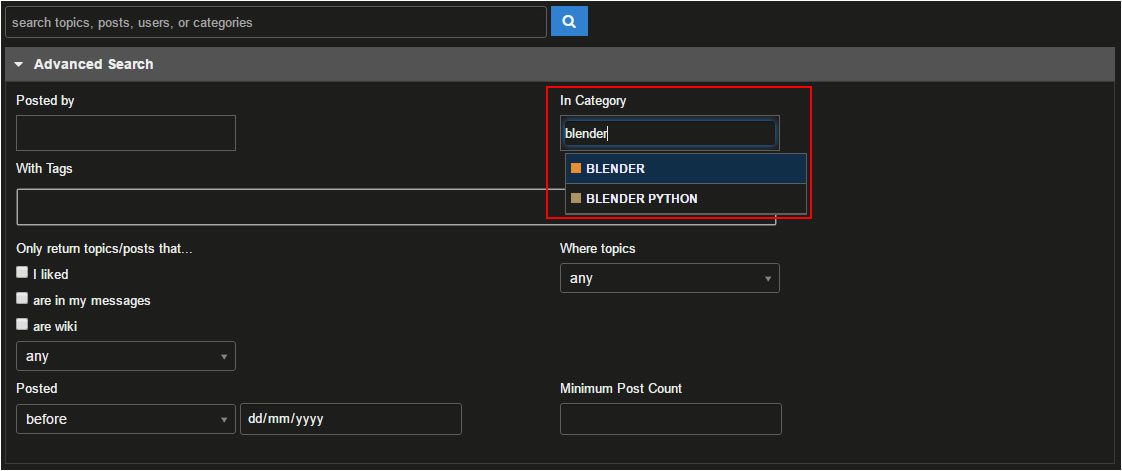Due to the similarity between topics in categories being able to specify which specific category to search in can be very useful.
There are two ways in which this can be achieved easily.
Using the Search Options
-
Click on the Search icon at the top of the page, then click on the Option links;
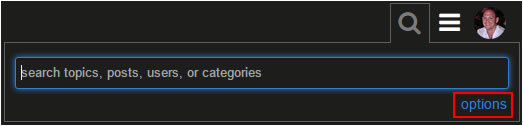
-
In the Advanced Search screen, enter your search criteria
-
Enter the first few characters of the category name in the In Category field and select the category from the menu
**Note:** Your search criteria is amended to include the keyword #CategoryName, where _CategoryName_ is the name of the category you selected -
Click the search button
-
The search results that are returned will only include topics that are within the selected category.
Using Keyword Filtering
Having read the above you will realise that you can perform this task easily yourself without using the Advanced Search
-
Enter the #CategoryName keyword prior to your search criteria;
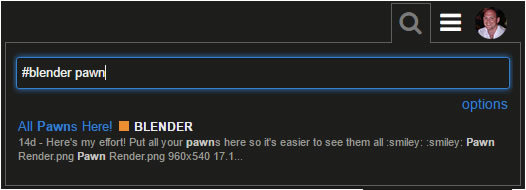
Note: This method does not provide you with a list of categories to select from, instead, topics that match the name of the category you have entered will be displayed if found.
-
Suggested topics will be displayed beneath the search box, select one to be taken to the topic
-
Alternatively, press Enter for a full page of search results. Only topics that are within the specified category will be returned in the search results.
Note: Most posts are made within specific sub-categories within the main category, as such, a limited number of search results may be returned when searching by a main category.
See also;