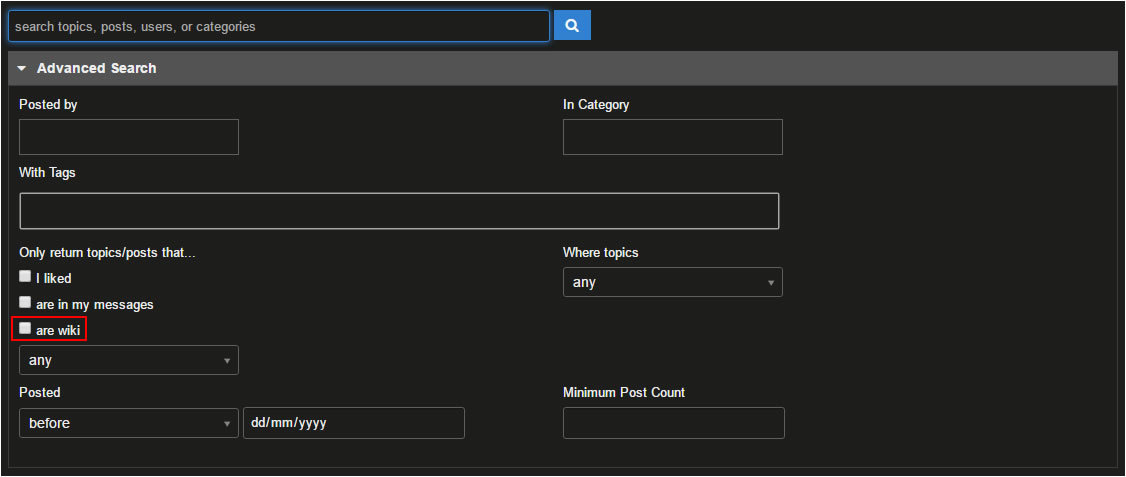Finding specific topics across the forums is already fairly straight forward due to the quality of the search functionality, however, when you are trying to find a Wiki topic it can be useful to not return all of the other non-Wiki topics in the search results.
There are two ways in which this can be achieved very easily.
Using the Search Options
-
Click on the Search icon at the top of the page, then click on the Option links;
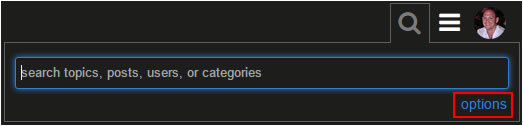
-
In the Advanced Search screen, enter your search criteria and tick the are wiki option
**Note:** Your search criteria is prefixed with _in:wiki_ -
Click the search button
-
The search results that are returned will only include topics that have been flagged as a Wiki
Using Keyword Filtering
Having read the above you will realise that you can perform this task easily yourself without using the Advanced Search
-
Enter the in:wiki keyword prior to your search criteria;
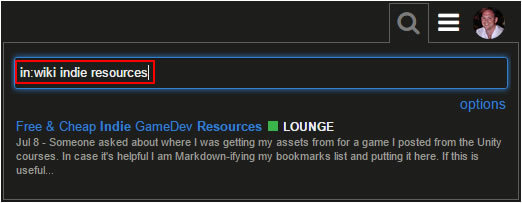
-
The search results that are returned will only include topics that have been flagged as a Wiki
See also;