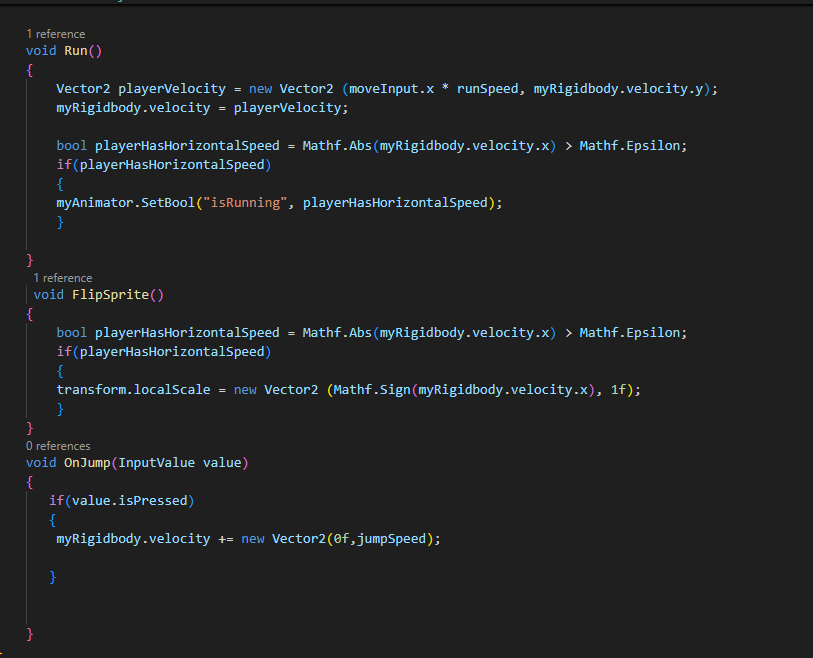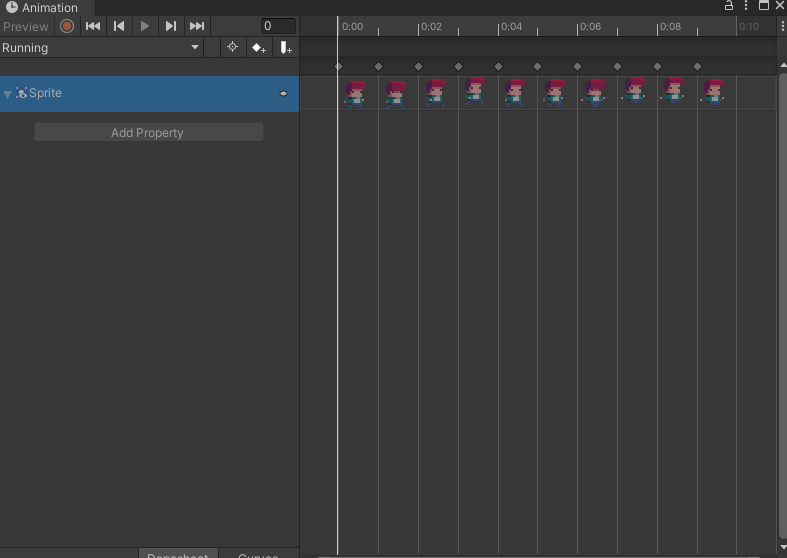Hello,
I’m having trouble getting the myRigidbody.velocity section of this course to function as in the video. I’ve hand written the code, and copy pasted from the git and no matter what I do I can’t get the sprite moving horizontally. The key inputs are functioning as it is sending debug logs, I can also get the jump function to work AND the animations to switch the isRunning bool on (currently not off, not sure what’s up with that. may be a by product of not being able to move the x axis). Is there a setting I’m potentially missing and should look into? Or would it be something related to the code itself?
Any help would be greatly appreciated.
Thank you!