Hi my tilemap collider is broken. it is inside the wall and i dont know how to fix it. I have a picture showing what i mean. here: 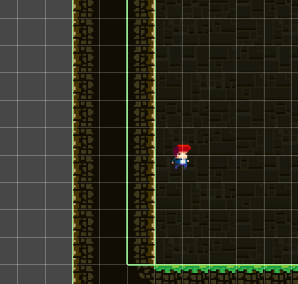
Hi,
First of all, disable and enable the Tilemap collider again. It sometimes does not update the collider shape correctly.
Secondly, if the issue persists, check if the tiles are on the correct “layer”. The wall must not be painted on the background layer.
Did this help?
See also:
- Forum User Guides : How to mark a topic as solved
neither of those worked
The second suggestion was about taking a look at the Inspector of the Tilemap “layer” game objects (foreground, background and whatever you have). Nothing should have changed by looking at game objects.
What you could try is to remove the Tilemap collider and to readd it. If that didn’t work either, disable the “layer” game objects. Enable the background only. Check if it looks correct, then disable it and enable the next “layer” game object. If tiles are missing, they are probably on the wrong “layer”.
And if that didn’t help either and if you didn’t spend a lot of time with your level design, I’d suggest to simply recreate the scene. Sometimes, Unity is a bit buggy.
Also please feel free to ask our helpful community of students over on our Discord chat server.
This topic was automatically closed 24 hours after the last reply. New replies are no longer allowed.