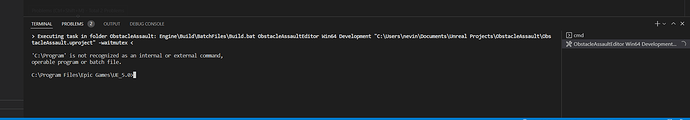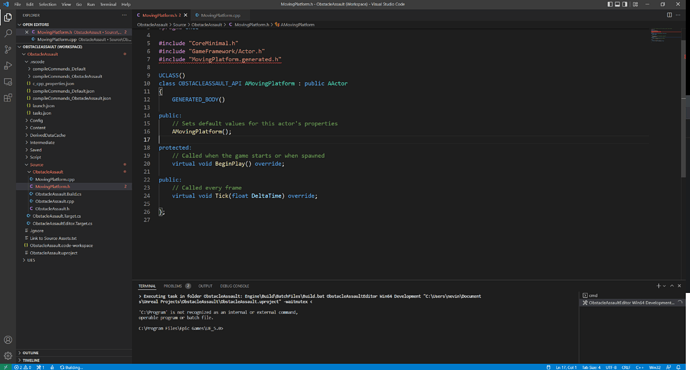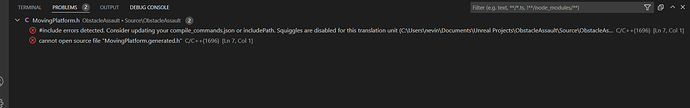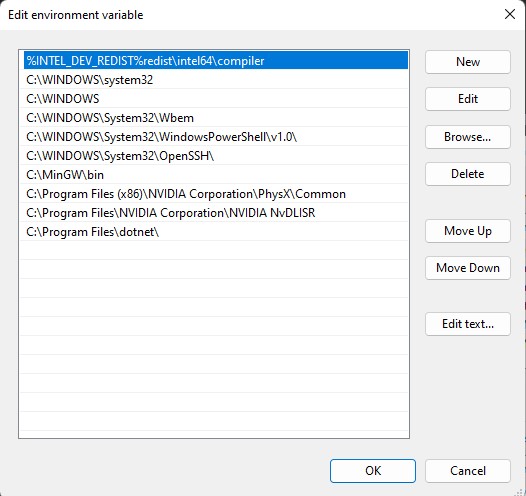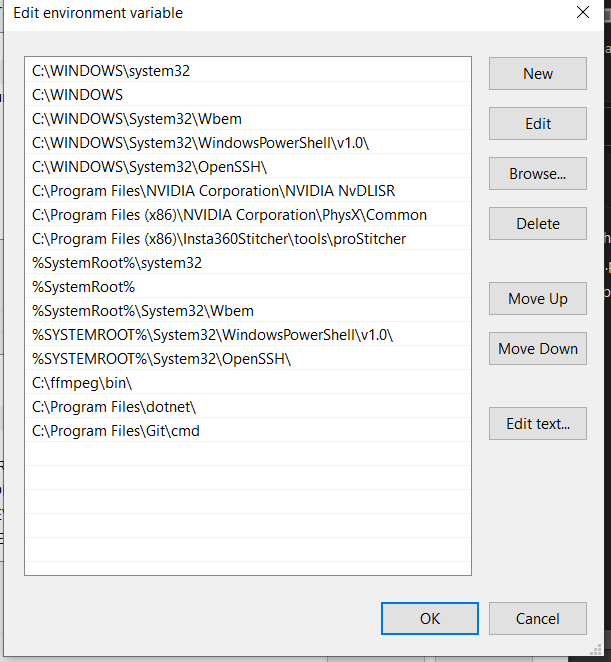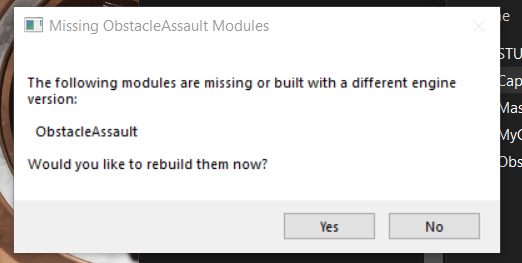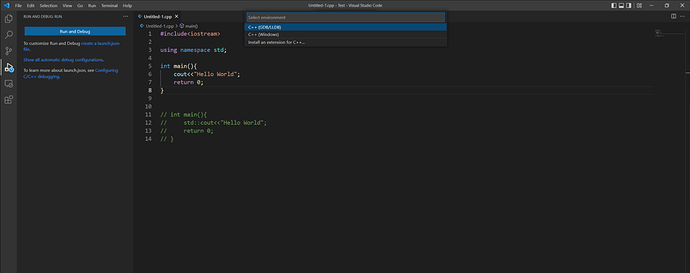In Obstacle Assault section 43: Compiling a C++ project the course has me create a new C++ class for a MovingPlatform. The course has me select “Actor” for the parent class, and it opens inside Visual Studio Code.
At this point I am supposed to go to the Terminal menu at the top and select “Run Build Task” and I need to find and run the “ObstacleAssaultEditor Win64 Development Build.”
I do this but it doesnt work and it says some text in the terminal that I dont understand:
> Executing task in folder ObstacleAssault: Engine\Build\BatchFiles\Build.bat
ObstacleAssaultEditor Win64 Development "C:\Users\nevin\Documents\Unreal
Projects\ObstacleAssault\ObstacleAssault.uproject" -waitmutex <
'C:\Program' is not recognized as an internal or external command,
operable program or batch file.
C:\Program Files\Epic Games\UE_5.0>
Below is a screenshot of the terminal:
Larger screenshot of screen:
This shows up in the problems section of the terminal:
When I try to open up the Unreal Project again it gives me this prompt:
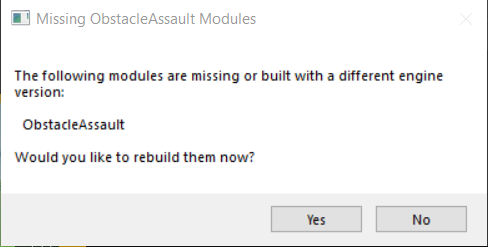
The expected response is that many lines of text scroll along in the terminal and the file compiles successfully.