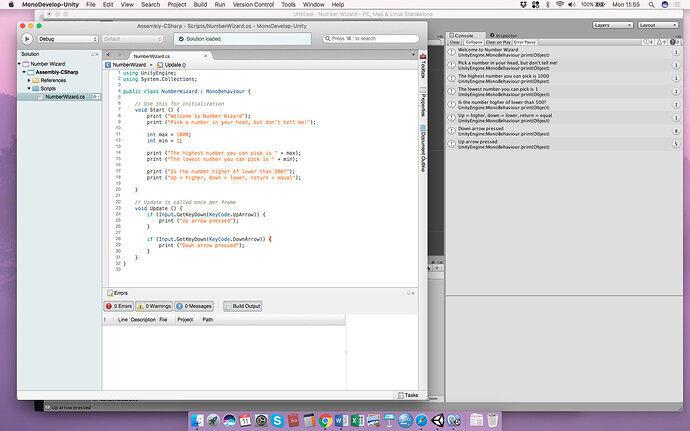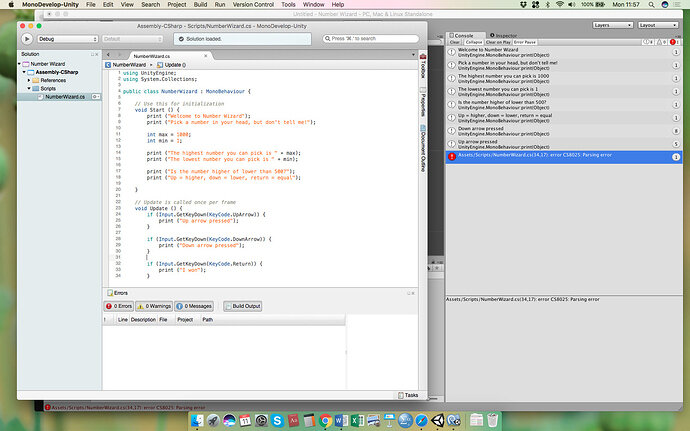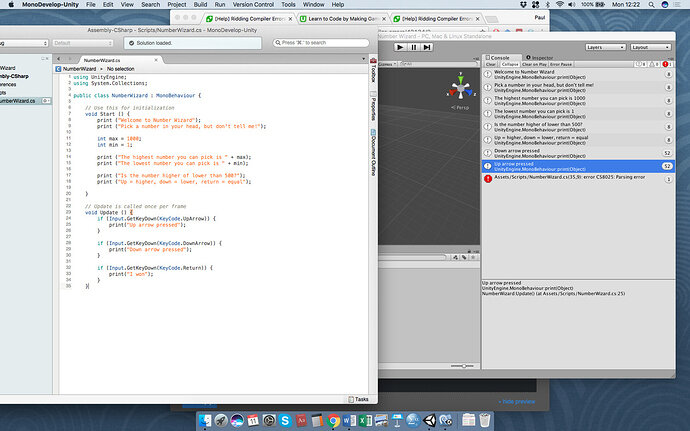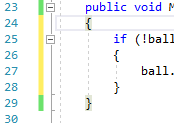Hello,
I have a recurring issue with lesson 19 (using IF) in this session. I was attempting to add the KeyCode.Return aspect of lesson 18 and I keep getting a parsing error.
Foolishly i started again and the error persists.
I am able to get to this point error free -
but then once I enter the following code
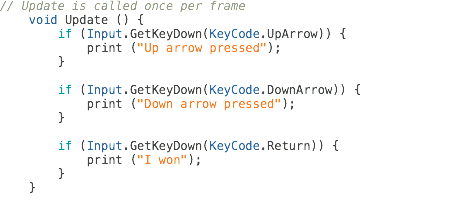 //
//
Update is called once per frame
void Update () {
if (Input.GetKeyDown(KeyCode.UpArrow)) {
print (“Up arrow pressed”);
}
if (Input.GetKeyDown(KeyCode.DownArrow)) {
print ("Down arrow pressed");
}
if (Input.GetKeyDown(KeyCode.Return)) {
print ("I won");
}
}
Once i press play - i then get this image
I get a parsing error, than then tells me I have a complier error that I cannot get rid of. I know compiler error questions have been asked before but I cannot seem to find one dealing with these specifics.
Any assistance for this newby would be greatly appreciated.
Paul