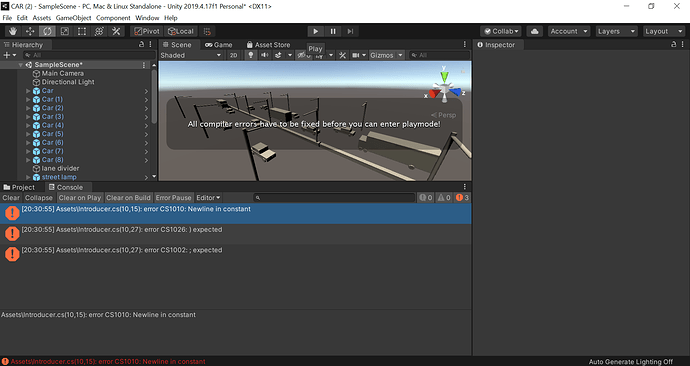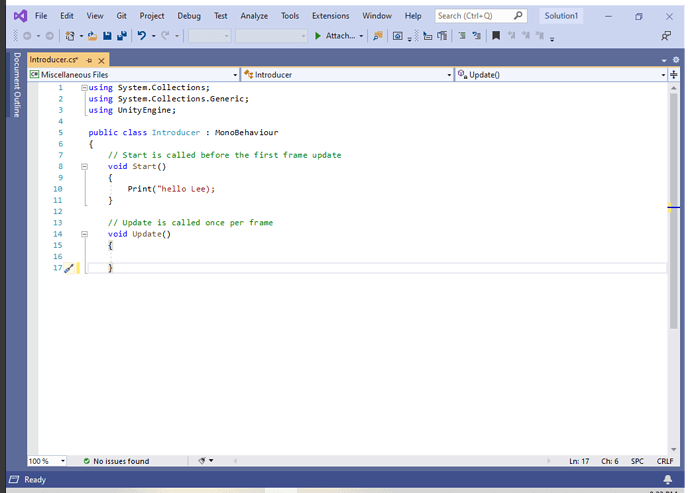Can anyone help with this please and thank you.
Hi Lee,
Double click on the error message. To which line in your code does it refer? And have you already compared your code to the Lecture Project Changes which can be found in the Resources of this lecture? According to the error messages, there is very likely a typo or a missing or misplaced character somewhere in the code.
Hello and thank you for getting back to me. when I double click any of the three error’s this window pops back up
Please note, it’s better to copy/paste your code and apply the code fencing characters, rather than using screenshots. Screenshots are ideal for displaying specific details from within a game engine editor or even error messages, but for code, they tend to be less readable, especially on mobile devices which can require extensive zooming and scrolling.
You also prevent those that may offer to help you the ability to copy/paste part of your code back to you with suggestions and/or corrections, meaning that they would need to type a potentially lengthy response. You will often find that people are more likely to respond to your questions if you make it as easy as possible for them to do so.
The closing } of the class code block is missing in line 18. Also please watch lecture “Fixing Visual Studio Problems” (currently #7). There might be a problem with Visual Studio.
Hope this helps 
See also:
- Forum User Guides : How to apply code formatting within your post
Okay after retracing me the steps I found the problem was with the script in the “Introducer”. Now I’m have another question if you will.
How do I gain access to my file again ? All I’m able to do is zoom in and out at the moment.
I don’t know which file you mean but if your file is in your assets folder, you can simply open that file in Visual Studio or Unity.
This topic was automatically closed 24 hours after the last reply. New replies are no longer allowed.