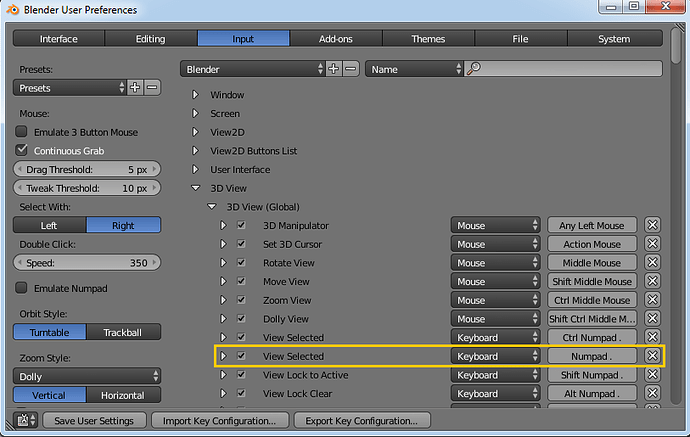I am at the point where I want to construct my first stair on the mayan pyramid and all of a sudden I cannot move closer, up or down or sideways with the shift, middle mouse “button”. I can pan but that is all. I open a new file and it works find. I
close the file and re-open it and I am still paralyzed. Any suggestions?
(in object mode) select object => press “.” (del) on numpad.
(in edit mode) select face/edge/vertice => press “.” (del) on numpad) to center your view at that object and reset camera zoom and scroll speed.
Those functions are covered up but later in section 4. (along with some other hardly useful advanced camera controls.)
Also: shift+f to toggle free look mode (control by W A S D) (change move speed by scrollwheel)
Had that kind of problems too, I think they should add a quick tutorial about that in section 1.
If you have some kind of laptop and none of above works, go to file=> user preferences and look what key is assigned to this function.(or set the one you like)
Thanks Sam but I had a hard time understanding. I think that I did what you said but still could not get it to work.
Hi Jonathon.
Try going to file->Load Factory settings and then Load factory settings
See if that unfreezes it. If not try shift and B in the navigation window.
If all else fails we can either append the model into a new file or restart in a new file.
Let me know if the first solution helps
Thanks Marc. Load Factory settings brings up the “start file” with the simple cube. At that point all works fine. When I open the pyramid file I am still stuck with only able to “pan around” . The back and forth, side to side, zoom in and out
still do not work. Is there a way to upload the file to you?
Just upload it here, it works fine
I think that I have found the problem. I switched to object mode and found that I was “inside” the pyramid which meant that
I was “zoomed in” way too far. At that point I was able to zoom out and now all is working fine. I am still not 100% sure that is the problem because I thought that I had tried that before.pyramid.blend (503.4 KB)
Here is the file anyway.
Doesn’t matter. Now I 100% sure view selected is the function you need. I just hit del once and everything is ok. Just go again through my post and try to make sense of it.
Sometimes the navigation window can freeze and usually number pad . and shift and B (viewing border) brings it out of it.
Might be resetting the factory defaults cleared the issue and so when you reloaded the blend file it had the defaults rather than something you might have changed.
Glad its solved now though
He just ran out of zoom, that’s all. He wouldn’t have this kind of problem if he knew how to use view selected.