You shouldn’t put break points on comment only lines. Does it still do that if you put it on line 58 or 61?
You can always put a break point before the line you need it at and just step through the code.

You shouldn’t put break points on comment only lines. Does it still do that if you put it on line 58 or 61?
You can always put a break point before the line you need it at and just step through the code.
@QueueButton I tried putting breakpoints on lines 58 and 61 and I still got the Unverified Breakpoint error.
@DanM I think the problem may be with the launch.json file. Here is mine:
{
// Use IntelliSense to learn about possible attributes.
// Hover to view descriptions of existing attributes.
// For more information, visit: https://go.microsoft.com/fwlink/?linkid=830387
"version": "0.2.0",
"configurations": [
{
"name": "(Windows) Debugger",
"type": "cppvsdbg",
"request": "launch",
"program": "${workspaceFolder}/main.exe",
"args": [],
"stopAtEntry": false,
"cwd": "${workspaceFolder}",
"environment": [],
"externalConsole": false
}
]
}
The only lines that I changed were the "name": line (which should have no effect) and the "program": line (which should also have no effect).
Thanks for any help!
Enrico
What does your explorer (Ctrl + Shift + E) look like?
You have both FBullCowGame.exe and main.exe. So that’s a bit puzzling.
What you could do is have a build task and then use that as a pre-launch task.
i.e. tasks.json
{
"version": "2.0.0",
"tasks": [
{
"type": "shell",
"label": "Build",
"command": "cl.exe",
"args": [
"/Zi",
"/EHsc",
"/Fe:",
"BCGame.exe",
"${workspaceFolder}\\main.cpp",
"${workspaceFolder}\\FBullCowGame.cpp"
],
"options": {
"cwd": "${workspaceFolder}/build"
},
"group": {
"kind": "build",
"isDefault": true
},
"problemMatcher": [
"$gcc"
]
}
]
}
launch.json
{
// Use IntelliSense to learn about possible attributes.
// Hover to view descriptions of existing attributes.
// For more information, visit: https://go.microsoft.com/fwlink/?linkid=830387
"version": "0.2.0",
"configurations": [
{
"name": "Debug",
"type": "cppvsdbg",
"request": "launch",
"program": "build/BCGame.exe",
"args": [],
"stopAtEntry": false,
"cwd": "${workspaceFolder}",
"environment": [],
"externalConsole": false,
"preLaunchTask": "Build"
}
]
}
Which means this will compile main.cpp and FBullCowGame and create an executable inside a build directory (required to make that first before running this task) before then launching it.
So now F5 will “build and debug” and “Ctrl + Shift + B” will just build.
Hi @DanM,
This firs time I tried it, whatever magic you did worked! Then I stopped debugging and tried again and I get this strange error:
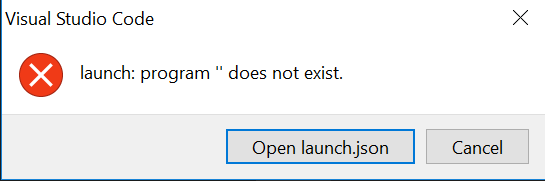
I don’t really know how to fix this … especially since "program": has something to the right of it.
Also, I’m wondering why did you say:
What makes it puzzling? I’m guessing by your reaction that this isn’t normal, so is it something I did wrong or is my computer just weird?
Thanks,
Enrico
Could I see the same things, again?
It’s puzzling since compiling this should result in one executable, so either you compiled and linked each file separately e.g.
cl main.cpp
cl FBullCowGame.cpp
Which would mean you needed to have defined int main() in both files.
Or you compiled at least twice under different output names
cl main.cpp FBullCowGame.cpp /Fe:FBullCowGame.exe
cl main.cpp FBullCowGame.cpp /Fe:main.exe
Hello @DanM,
I’m guessing your talking about my explorer and the launch.json/tasks.json.
Explorer:
Also, it seems there might be another problem. When I press F5 or the green play button (to start debugging), VS Code says “Building” but it never stops building.
Here is a screenshot of what I mean:
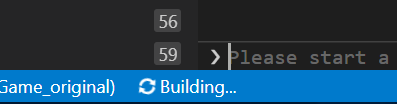
By the way, the way I compile is always by typing:
cl main.cpp FBullCowGame.cpp
and then I type:
main FBullCowGame
to get the program actually running.
And I definitely did not compile under different output names because I didn’t even know the main.exe. and FBullCowGame.exe files existed.
So I also have absolutely no idea how that happened.
Thanks,
Enrico
From your screenshots you didn’t create a build folder. The tasks and launch I wrote used a separate build folder to keep the source directory clean of the build files.
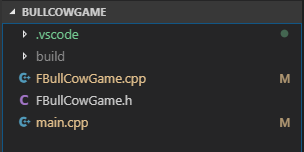
The first command you wrote - cl main.cpp FBullCowGame.cpp - compiles each file and creates a compiled object file (.obj) and then the linker (invoked automatically) links those two object files together to create an executable, by default cl will name the executable after the first file you list.
So now after I typing that out I suspect you didn’t have the same order each time. i.e.
cl main.cpp FBullCowGame.cpp
//or
cl FBullCowGame.cpp main.cpp
When you do
main
That’s the same thing as
main.exe
You can run executables without typing their file extension in cmd. And
main FBullCowGame
just executes main, the other is disregarded.
Hopefully, this is the last thing @DanM:
I’m getting this error now:
"preLaunchTask": "Build"
What do I do from here?
And just to make sure is my explorer correct now (in regards to the .vscode and build folders)? I tried putting the launch.json in the build folder but VS Code didn’t know what to compile so this was my solution (which probably also led to the error above.)
By the way, you are correct. I do remember that one time I typed this:
cl main.cpp FBullCowGame.cpp
//or
cl FBullCowGame.cpp main.cpp
I didn’t think the order was important, but I’ll make a note for the future. By the way, do I need to fix this problem by deleting the FBullCowGame.exe file or something similar? or is it alright if it stays like this for this project?
Thanks so much for all your help! 
Enrico
tasks.json inside the build folder. It’s a VS Code file, it should remain in .vscode. Your explorer should look something like this.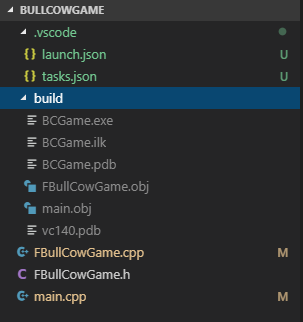
build and compile. No need to go searching for all the intermediate files that are mixed with your code, just delete the contents of the folder.And yes that prelaunch task is to run the task named “build” before launching
I mean you can keep it, but it’s completely unused so no point keeping it.
Hi @DanM,
One more question.
I don’t have any files labeled BCGame.exe, .ilk, and .pdb. I think this is a problem since VS Code’s Debug Console said:
Loaded 'C:\Windows\SysWOW64\ntdll.dll'. Cannot find or open the PDB file.
Loaded 'C:\Windows\SysWOW64\kernel32.dll'. Cannot find or open the PDB file.
Loaded 'C:\Windows\SysWOW64\KernelBase.dll'. Cannot find or open the PDB file.
I’m also noticing that you don’t have a main.exe file in your explorer. Why is that? and, more importantly, how do I get all the BCGame files?
Here is an updated picture of my explorer:
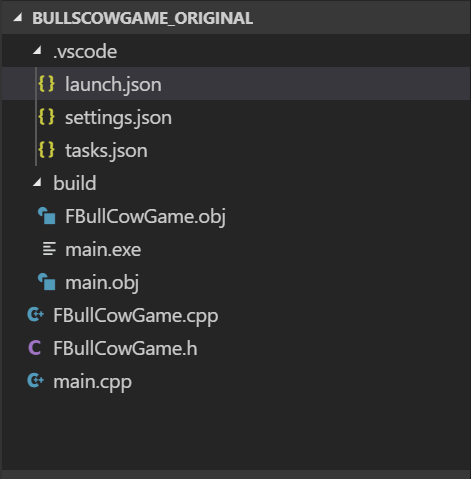
Thanks so much!
Enrico
P.S. I can feel it. We’re getting closer to solving the problem! 
You can compile to any executable name you desire. The main.exe is how you have chosen it to be even if you feel you didn’t decide from non-understanding.
You should be able to delete main.exe and build:
“cl FBullCowGame.cpp main.cpp” to produce FBullCowGame.exe
If you want BCGame then you can rename your project files for FBullCowGame to BCGame.
Alternatively, you can also specify a name when compiling eg “cl /FeBCGame.exe FBullCowGame.cpp main.cpp” should make BCGame.exe instead of FBullCowGame.exe.
https://docs.microsoft.com/en-us/cpp/build/reference/fe-name-exe-file?view=vs-2019
Thanks @QueueButton!
Just to clarify: why does @DanM have a FBullCowGame.cpp file, but also BCGame.exe. My understanding was that BCGame came about from having the project files named BCGame as you said:
But that doesn’t appear to be Dan’s case. Am I overthinking this or is my question valid? It if is, do you know the answer?
Moreover, the problem still remains: I don’t have a .ilk or a .pdb file regardless of the name before the period.
Do you know how I can solve that?
Anyways, thanks for the information and the link. I’ll keep in mind for future projects!
Thanks,
Enrico
Look at the build task
"command": "cl.exe",
"args": [
"/Zi",
"/EHsc",
"/Fe:",
"BCGame.exe",
"${workspaceFolder}\\main.cpp",
"${workspaceFolder}\\FBullCowGame.cpp"
]
So run the command cl with these arguments i.e. (from the build folder)
cl /Zi /EHsc /Fe:BCGame.exe ..\main.cpp ..\FBullCowGame.cpp
/Zi - Compile with Debug Info
/EHsc - Specify Exception Handling Model
/Fe - Name the executable
The .ilk and .pdb are part of the Zi switch.
Thanks again for your prompt replies @DanM and @QueueButton , but there is one more game-breaking problem.
Even if I run the line below:
cl /Zi /EHsc /Fe:BCGame.exe ..\main.cpp ..\FBullCowGame.cpp
(which does generate the necessary files), every time I run it, it keeps on creating duplicate files.
Here is my explorer before running it:
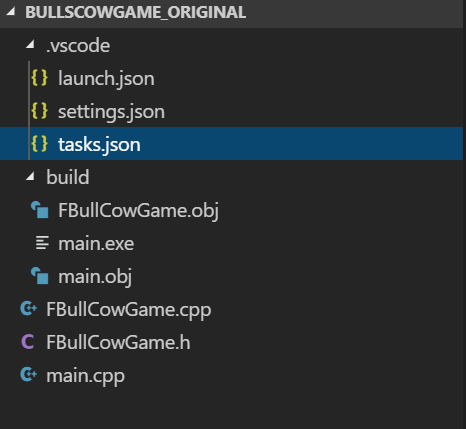
and after:
FBullCowGame.obj and main.obj file. I believe that the problem is that VS Code doesn’t know the files already exist because they are in a different folder. Right now I am always compiling in this folder:
c:\Users\enric\Documents\gamedevUnreal\BullsCowGame_original>
Should I instead be compiling in this?
c:\Users\enric\Documents\gamedevUnreal\BullsCowGame_original\build>
What do you think I should do about this?
Also, from now on, do I always need to compile with the above statement or can I use the normal one?
cl main.cpp FBullCowGame.cpp
And I’m having another problem. I’m not sure if it’s due to the one above but every time I do compile it doesn’t work and this is what the console spits out:
/out:main.exe
main.obj
FBullCowGame.obj
or
/out:BCGame.exe
main.obj
FBullCowGame.obj
based on what line I compile with.
What is happening and why?
I’m pretty sure that my program isn’t even compiling anymore. This has really been disheartening, especially since I was thinking we were soooo close to a solution.
Anyways I deeply thank you for all the help!
Thanks, 
Enrico
You don’t need to manually compile yourself, this is what that tasks are for
Here I was saying that this build task is the same as doing this following command.
Hi @DanM,
Just to clarify:
I no longer need to type cl ... in the terminal. Instead, I should use “Ctrl+Shift+B” to build and run my program (basically to play it, right?). And I should use F5 to “build and debug.”
I understand and agree with this, but there are two small problems…
When I press “Ctrl+Shift+B” this is what turns up:
Also, when I press F5 to “build and debug” the terminal still says that it can’t located .pdb files:
void PrintIntro(). void PlayGame() might load but stops before running the FText GetValidGuess() function which should print, directly after “Can … thinking of?”: "Try #x. Enter your guess: ". I don’t know what’s stopping the program. I don’t think its the breakpoint I put becuase it’s located well after the line where FText GetValidGuess() is called.Thanks, 
Enrico
Correct. I suppose your issue is the settings Ben originally add in the settings.json, specifically this
"terminal.integrated.shellArgs.windows": [
"/k", "C:\\Program Files (x86)\\Microsoft Visual Studio\\2019\\Community\\Common7\\Tools\\VsDevCmd.bat"
]
Just remove that and launch Code from the Developer Command Prompt instead by typing “code”.