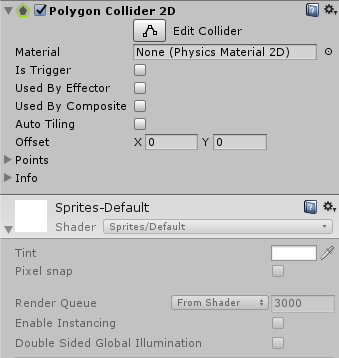Observed Behavior:
When replacing Box Collider 2D on the Paddle with Polygon Collider 2D, the “Edit Collider” button does not show in the Polygon Collider 2D section of the Inspector. However, if I click the instance of the prefab paddle in the scene, the the “Edit Collider” button does show in the Polygon Collider 2D section of the Inspector. I am not sure why it is not showing on the prefab.
I should state that I am using Unity 2017.1.0f3. I understand that it is recommended that I use the version of unity specified by the videos, but I want to learn the newer version. Up until now, the answers in the forums have kept up with Unity 2017 with the discrepancies. It isn’t a huge deal, I was just hoping someone might know off the top of their heads.
Expected Behaviour:
When I look at the prefab in the Prefab folder, I expect to see the “Edit Collider” in the “Polygon Collider 2D” section of the inspector window.
Steps to Reproduce:
- In Lession 94, Remove the “Box Collider 2D” from the Paddle prefab using the Inspector pane.
- Then add “Polygon Collider 2D” to the paddle prefab.
- Attach the Ball material, and uncheck the “Is Trigger” option.
Things I Have Tried:
- Resetting the Polygon Collider 2D.
- Removing and re-adding Polygon Collider 2D
Image of “Polygon Collider 2D” in the inspector pane with the paddle prefab selected in the Assets folder:
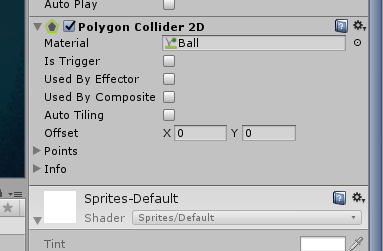
Image of “Polygon Collider 2D” in the inspector pane with the prefab selected in the Assets folder: