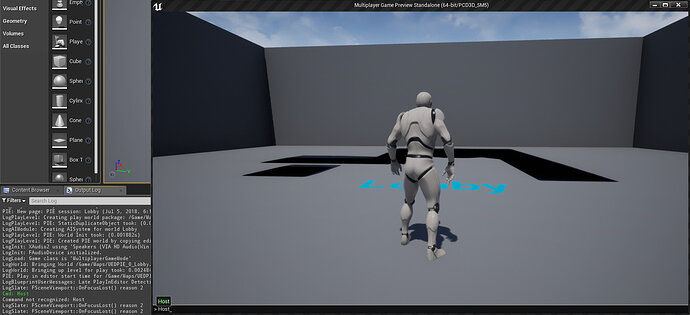Hey guys,
So i created the Game instance and populated it with the right code. I too set the right gameinstance in the project settings. Then when i summon the cmd ingame, and i type the function names it cannot find them both 
Help!!!
Im using Visual Studio 2017, Visual Assist, Unreal engine projects 4.17 and 4.19. (both wont work)
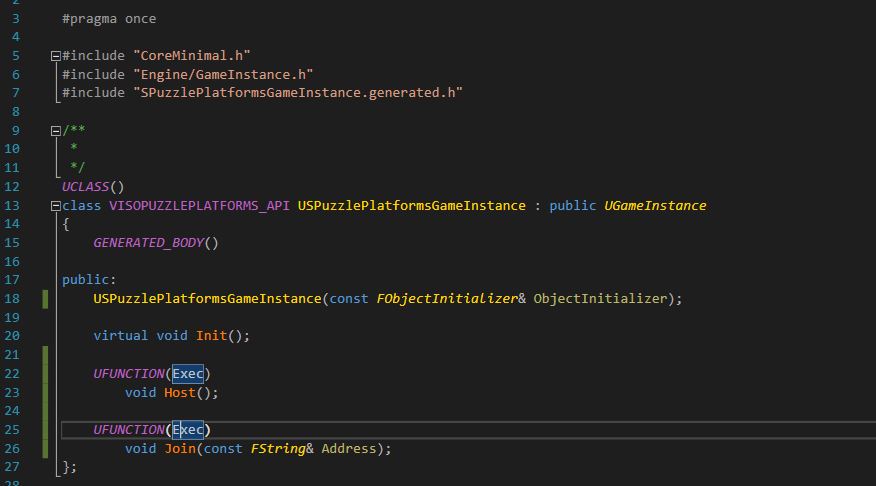
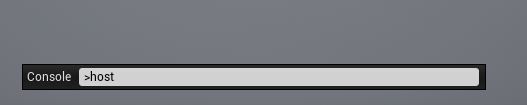

I remember having an issue with this at first as well, although I can’t seem to reproduce it now. Have you tried rebuilding the PuzzlePlatforms C++ project? Also, are you seeing the issue when you play in a new editor window?
I’m also having the same problem. The commands are not recognized. Init is not being called
also. The constructor is.
Using UE 4.19 and code from the GitHub.
I tried this code in different class for UE4.19…but this is not working for me.
I downloaded the last version project from github…but this is not working for me.
I didn´t found any chance In UE4 documentation. Any help?
Resolved¡¡¡
New Cmd is working in a different context…open a classic cmd console…
Go to Project Settings-> Input-> Console-> Console Keys…pick a new key to open a classic command console…
GL
PD. In “AddOnScreenDebugMessage” change Key==0 to Key==INDEX_NONE
4 Likes