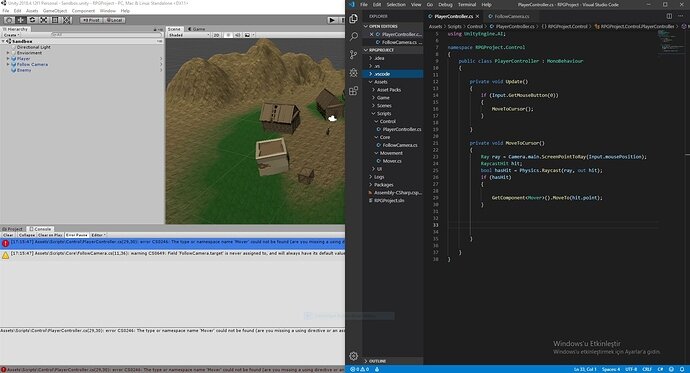Hello, in my editor, i do not see the red line under “Mover” as at 11.34 in the video. Therefore i am not able to click on light bulb to fix the problem. And also Unity Code Snippets does not work consistently.

In this case i would check that you have the mover in the same name space.
I’m not sure how this got overlooked my apologies
Thanks for helping
I just experienced an issue with visual studio code complete not working for me.
You may need to update the unity tools in the package manager in unity and if they have installed rider i think it is a custom tool for another IDe then you need to remove that as well.
I would check for updates for the plugins as well on visual studio code
This topic was automatically closed 24 hours after the last reply. New replies are no longer allowed.