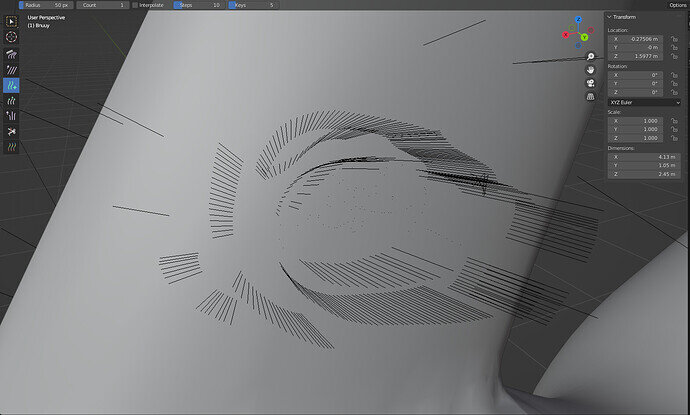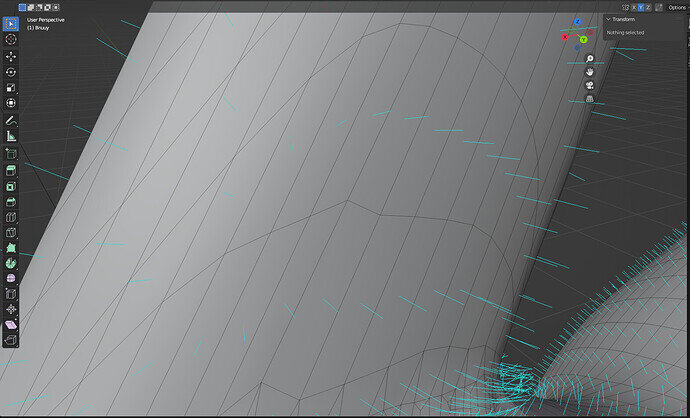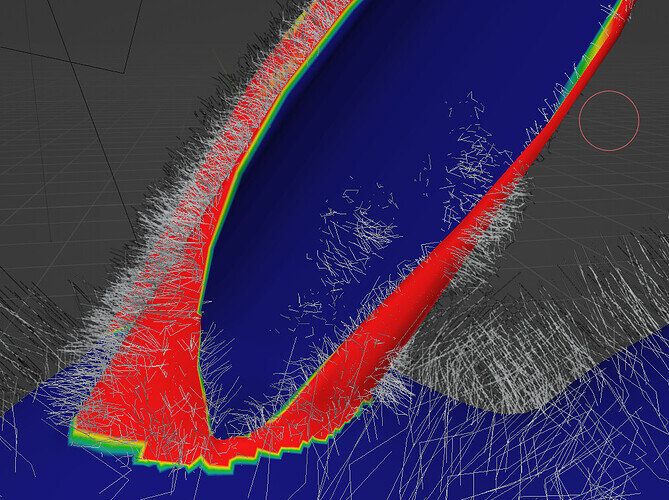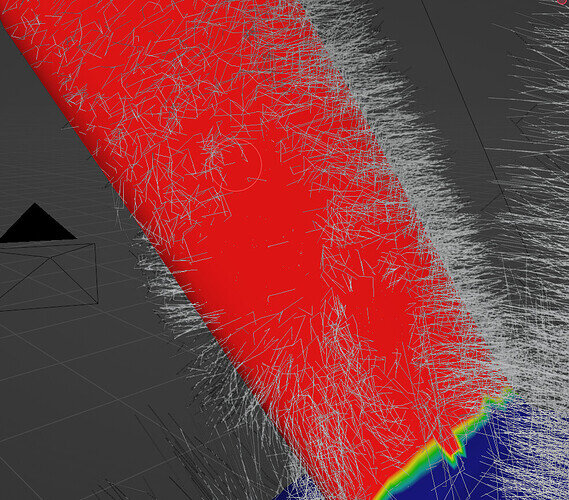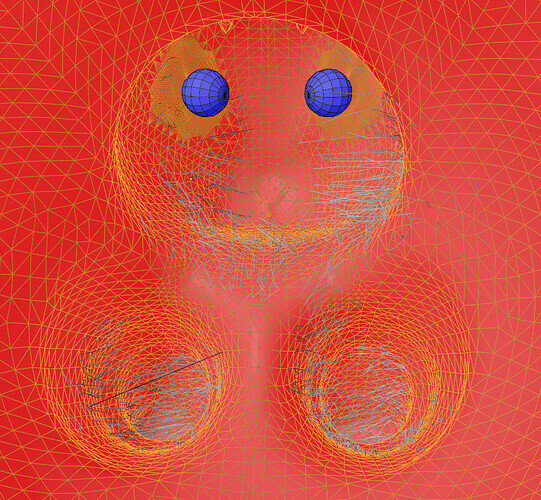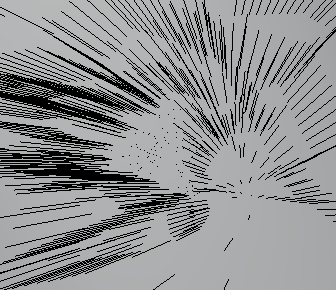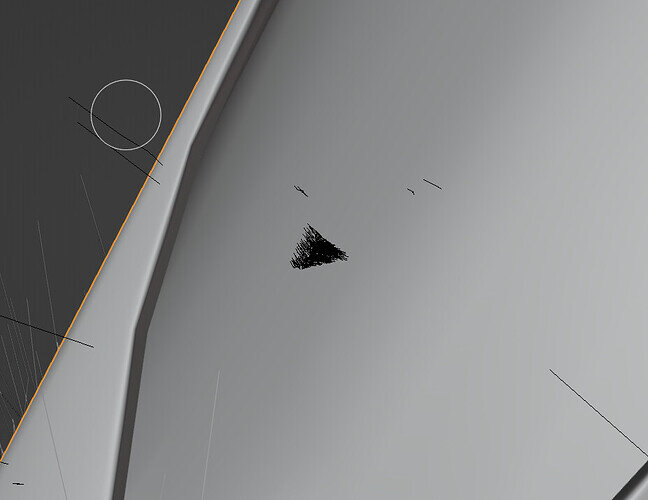hello, i have some trouble with my ears. i found that some areas had the hair going inside the ear instead of outwards. while i can remove those hear by cutting it and not using children it would be a lot of work, and would still leave me with bald spots.
i have triple checked the normals
my topography is the way it is cause i tried to do a mix of sculpting and hard modeling (by adding new vertexes in edit mode) instead of using dynotopo and remesh to save on faces and not loose shape.
another alternative would be to add a invisible emitter instead of add the hair directly on my bunny mesh. but i would very much like to know why this is happening and how to fix it.