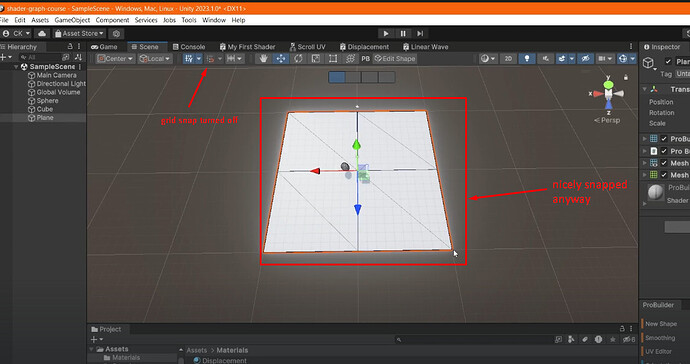Hi, how did Chris snapped the handles to the grid without grid snap function turned on?
I was looking for it in Unity documentation but can’t find it.
That’s one of those super secret keys. I don’t remember seeing docs for it either, but over the years you get to know some of these.
Hold down the Control Key while you are manipulating the handle, and it will snap to the grid. Or if you’re a math geek like me, I just type in the coordinates I want it at into the Transform.
1 Like
Hey, I’ve tried shift, ctrl, alt  I didn’t notice anything
I didn’t notice anything
I followed your advice anyway and after very close look I’ve finally noticed some snapping action…
Then I changed this from 0.1 to 1.
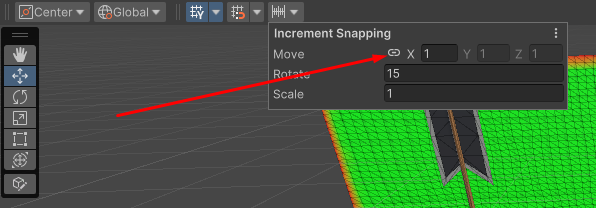
And now it’s snaps with step I can notice.
So ctrl doesn’t snap to grid but to Increment snapping :).
Thanks!
1 Like
This topic was automatically closed 24 hours after the last reply. New replies are no longer allowed.