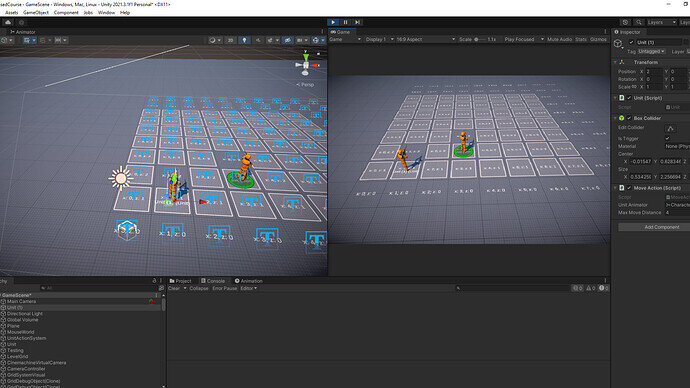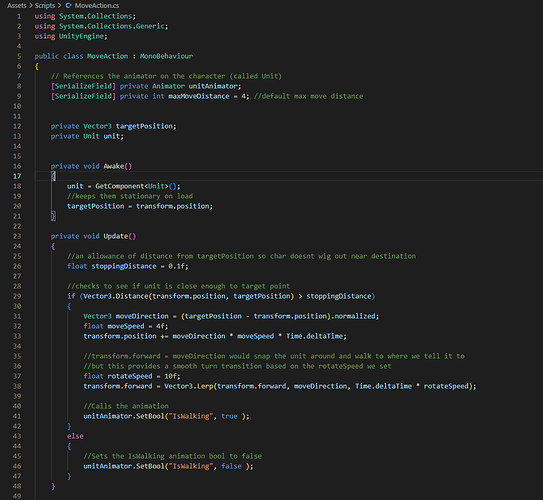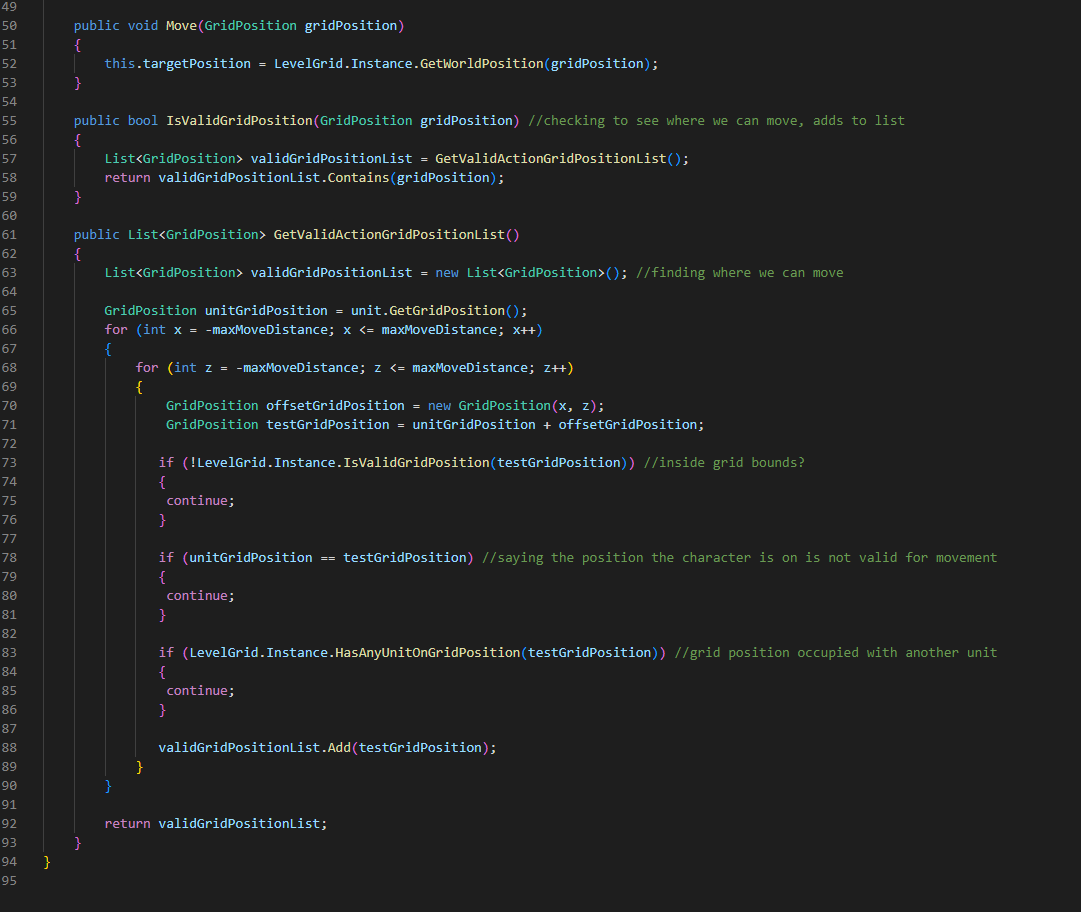After having done the Grid Visuals lesson my grid and the grid visual appear to be offset, do not correctly identify the space filled by either unit as invalid, and mark some that are valid as invalid. For the life of me I cannot figure out why.
Let’s take a look at your GridSystemVisual script and your MoveAction script.
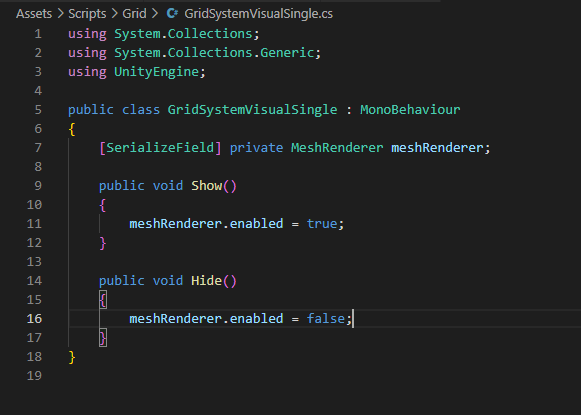
Thanks for taking a look Brian, you know when you look at the same words for too long and they start to lose all meaning? That’s what’s happening here.
I see the GrisSystemVisualSingle script, but I suspect the error may be in the GridSystemVisual script…
When pasting scripts, instead of screenshotting them (which can make them very hard to read!), use the code feature instead. Copy the script, on it’s own line, type the backwards apostrophe three times (it’s next to the 1 key on your keyboard), then paste the script and on it’s own line after that, put the three backwards apostrophes again…
For example:
```
public void Sample()
{
Sample;
}
```
becomes
public void Sample()
{
Sample;
}Perhaps you just applied an offset to the visual itself? Meaning the quad visual, is it placed on local position 0,0,0? Or is it on 0,0,2?
What happens when you click on position 1,2? Does it move there? Or does it consider that an invalid position?
What happens as the unit moves? Is it always off by 1 on the Z?
You genius, you solved it! I had put it on 0,0,2 for some reason. Occam’s razor gets me again. Thank you for your help gentlemen.
This topic was automatically closed 24 hours after the last reply. New replies are no longer allowed.