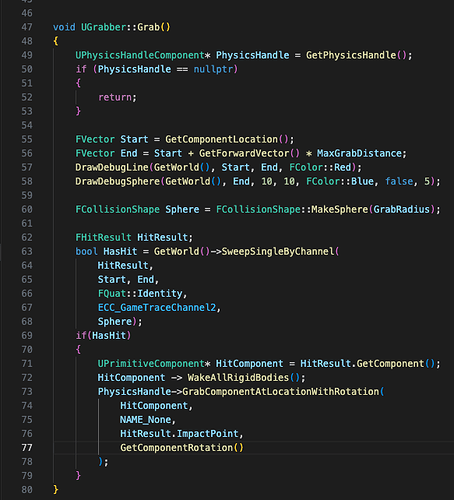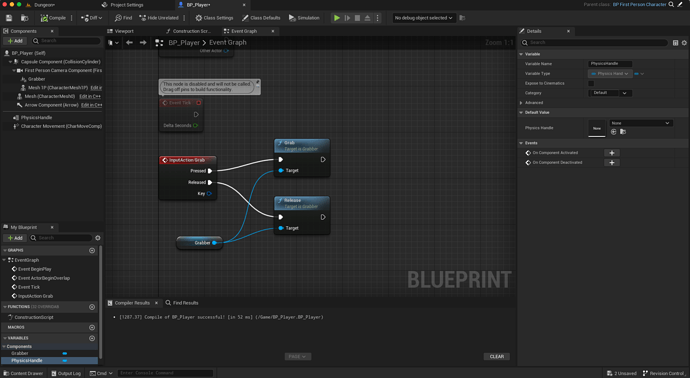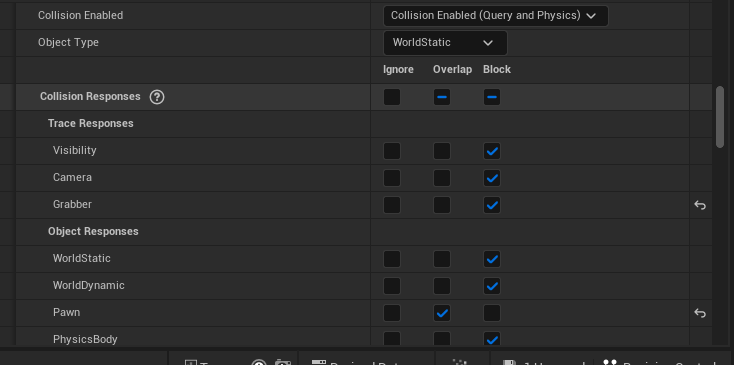I’ve rewatched the video multiple times, checked and rewritten my code, and reloaded my project as well as Studio Code a few times. I cannot seem to get my grab to work. The code is there, but the implementation is just not working. It is still able to create my Debug Spheres and notice ImpactPoint on the statue, and I have been able to knock the statue off the pedestal with my character and physics enabled. It just won’t grab. Here are some photos for reference. I’m very confused.
I’m working in Unreal 5.2 on an M1 Mac. I also am aware that 5.1 brought Enhanced Input into the Engine, however it hasn’t been an issue up to this point as I’m still able to click to get those debugs spheres.
My Grabber Code:
My Statue with Debug Spheres:
My BP_Player Blueprint and Event Graph:
Thanks for the help!