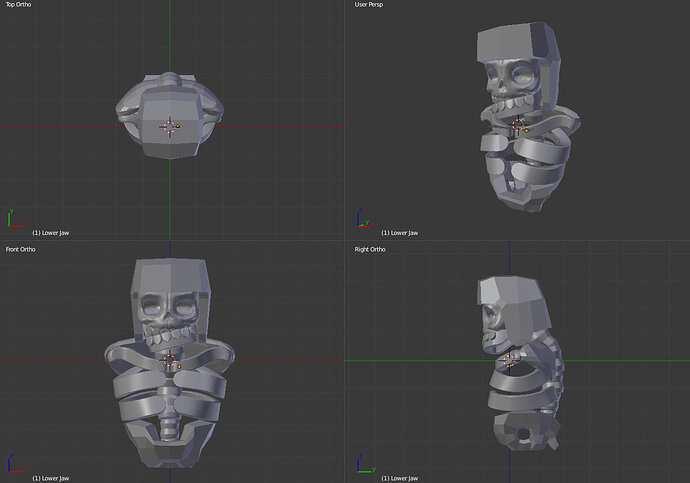I’ve probably, sunk in 8 hrs into this at this point. Still a bit to go, mainly the limbs but then there is the posing… AAAaaaannnnd I know nothing of rigging in blender. TO THE LAMP TUTORIAL! I’m not going to texture this yet as I don’t know much about that either.
Keep on going ! ! !
Rigging, with only the knowledge of lamp tutorial, is suffice!!
I know it, because I did the same. It will be slightly a step more difficult. Not because of the rigging, but the number of ‘bones’, relations etc.
Plan ahead, good naming convention, hide objects, use mirror at first, etc.
Thanks for the positive feed back FedPete. I haven’t had time to continue as life has been busy but I will get everything done most likely the next time I sit down with this thing
Life was so busy you forgot to eat?! (skeleton reference  )
)
I have to say I really like that model. It has really nice detail from your sculpting (looks like sculpting). How many vertices are there in total (if you are able to check)??
=======
Also, if you create a SketchFab account, it would be cool to see it like that if time provides.
I made one a while back which I didn’t even get back to since I switched over from Blender to Unreal for my current workload. But I’ll share it here for comparison if you update the post later (and to show off SketchFab).
Press 1, 2, or 3 to change the color, it seems. And press 5 to check out the mesh faces like in edit mode.
=========
I think the limbs should be the easier part when you get to them. For the rigging, you can have all the bones separate if you like. I would just make sure the torso/neck/head share the same chain of bones though.
I still need to check out more ways to rig because one way works great while other ways might serve a better purpose like maybe if the skeleton limbs can fall off or something.
Keep up the good work 
Thanks @James_Ran, I’m now on Sketch fab. Hope this helps to show off the 3d model more, also yes I did do sculpting on the top part of the head. Don’t know the verts I"ll have to research that later. right now got alot of work to do as I’m in the middle of moving. Can’t wait to do more work and I think I"m going to throw more of my models on Sketch fab.
Awesome! Thanks for sharing the upload.
I can see that the vert count is pretty high in the spine, skull (mostly around eyes/nose), and then maybe a little excess on the smoother portions like the ribs and teeth. The further away you are, the blacker the vert-dense areas will be (After pressing 5 to look at mesh).
What would you be doing with this model? Just as animation and showcase? I would be cautious on how heavy your scene would be while using this model. But I really love the detail. Are you sure you’re not some sort of Necromancer or something?! 

==================
And good luck with moving. I went through that recently with a lot of complications and frustrations. So no rush on any updates. This site isn’t going to vanish.
I will be 3d printing this guy so he is on my desk. Your right about the ver count tho its very high. This is to get a nice smooth print. If i was to animate this sucker i think i would use this as a base for retopology. But for now its more of a showcase piece.
Ah, that’s gonna look mighty fine then on your desk. It could be a good idea to make models to sell if working on a project, too.
But now I will have to mention:
I don’t know if you have previously done any printing with such a model or not (and I am not really sure 100% how it all works since I don’t print), but I would suggest you look into Separate/Loose objects, Non-Manifold, and Interior faces in regards to 3D printing. Check out that menu, use Google, or ask around on here or something to be sure.
All I remember is that parts should not be loose and should not be non-manifold. It probably will cause errors and corruption when trying to print.
================================
If all the objects are loose, I might suggest you export them or save them separately for individual printing. That would be cool to be able to piece them together and paint them or something.
I hope it works well for you. 
=============
EDIT::
I just realized if you are going to have issues with loose objects, you can try using the Boolean (Union) Modifier. It would probably be a pain to do depending on all the objects, but hey, better to be safe than sorry if that was the case.
3D printing is all about non-manifold objects. Mesh object without any holes in it, they must be solid.
The mesh object depends also what kind of printing method you’re using.
It is not complex to do.
I’ve printed some projects. I don’t have my own printer, I use an online service for this. Which is very good.
Those look pretty cool. The bunny was ok to have that huge hole under it? Like it probably just built it while leaving the whole thing hollow?
And here is a joke for you since you gave some helpful information:
Why did Bender cross the road? (click for answer)
Because he saw a Fender Bender!! 



The rabbit has a hole because of the 3D printing material. If you make the objects hollow, less material is used.
3D printing cost are;
- The quantity of used material (and material type)
- The size of the object (bounding box). because it’s printed together with other client projects.
- Labor, the object must be manual inspected, cleaned, etc. If you have a lot of lose parts, it cost more.
So to create an object for print, is a sport! Drill holes where you can. Combine multiple objects into one, using struts or basket techniques. Thin walls where possible. Make it compact as possible. All things, to lower down the costs.
There are several techniques to make object hollow. For example you can use Blender solidify mesh, it creates a non-manifold mesh.
And, it was a funny joke.  see yah.
see yah.
Thanks for the suggestions  I have printed in the past and all you said was true. One piece is a must.
I have printed in the past and all you said was true. One piece is a must.
Doing some frogs right now infact