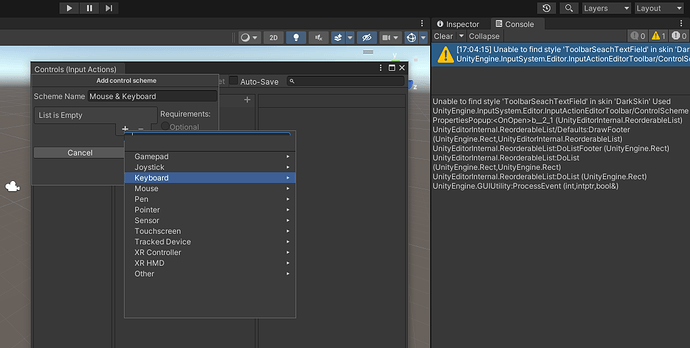I’ve followed along with the videos so far (ran into some issues because I’m using visual studio community and not EDITOR), but outside of that, the code seems to be working so far.
Problem: Now I’ve reached the “Creating An Action Map” video. I create the input actions, rename it and open it, but when I clicked to add “Control Scheme” and try to click on Mouse or Keyboard I get the following error in the console, and it won’t let me actually click either Mouse or Keyboard (nothing happens).
I’ve tried creating an entirely new project, and only copy pasting my scripts to the new project and ran into the exact same error. USING BLENDER 2022.3.20f1
Error:
Unable to find style ‘ToolbarSeachTextField’ in skin ‘DarkSkin’ Used
UnityEngine.InputSystem.Editor.InputActionEditorToolbar/ControlSchemePropertiesPopup:b__2_1 (UnityEditorInternal.ReorderableList)
UnityEditorInternal.ReorderableList/Defaults:DrawFooter (UnityEngine.Rect,UnityEditorInternal.ReorderableList)
UnityEditorInternal.ReorderableList:DoListFooter (UnityEngine.Rect)
UnityEditorInternal.ReorderableList:DoList (UnityEngine.Rect,UnityEngine.Rect)
UnityEditorInternal.ReorderableList:DoList (UnityEngine.Rect)
UnityEngine.GUIUtility:ProcessEvent (int,intptr,bool&)
Any help would be greatly appreciated!