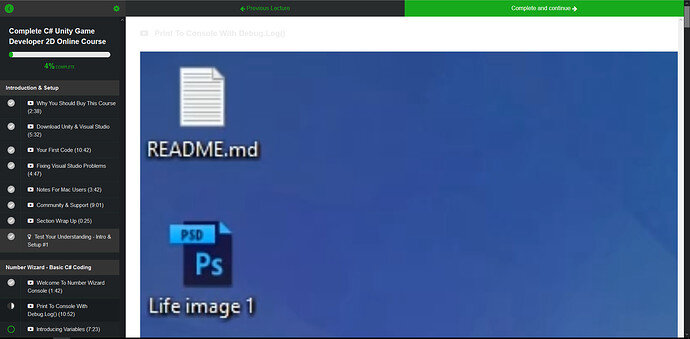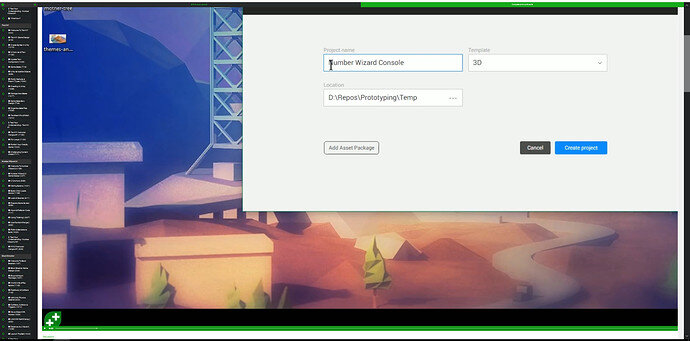I’m having trouble actually viewing the content of these tutorials. I am currently on the 2D lectures and the player doesn’t resize very well. I have to zoom out to 30% for each video and so far, one video still couldn’t be seen it its entirety. I’m using Firefox 85.0. Any solution to this would be appreciated.
I have the same problem using with google chrome and edge
Here are two pics of the issue I’m encountering. First one is zoomed out as far as I can go and I still can’t see the end of the player. If I could see the pop-out button, that’d be OK, but I can’t get to it.
The second one is the default zoom. You can see the player is extremely large.
I think the container the videos are embedded in need to be properly contained in the css files. It seems like the overflow settings might be out of whack.
First of all, welcome to our community! 
Secondly, thanks for the screenshots. They are helpful. I tried to recreate the issue in Firefox and Google Chrome but for me, the scaling works fine. Do you use any script blockers?
Try to open your browser console. Maybe there is a helpful error message.
If there isn’t any, clear your browser cache. If this didn’t help either, I’d suggest to install Google Chrome.
Also please feel free to ask our helpful community of students over on our Discord chat server.
It looks like it’s back to normal size now. Not really sure it was on my end; didn’t alter any settings. I have a few pop-up blockers. This site has a lot of trackers 
There might have been a technical issue on the website. If the container scales correctly now, the problem is probably solved. 
This topic was automatically closed 24 hours after the last reply. New replies are no longer allowed.