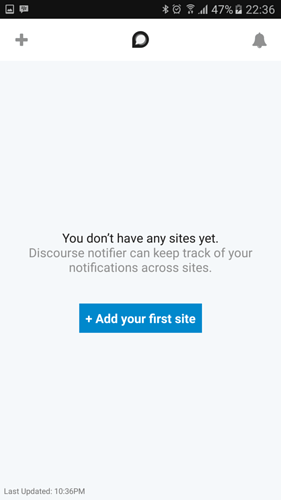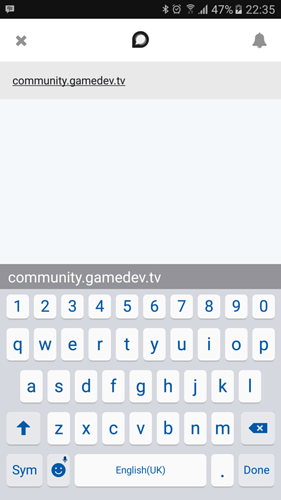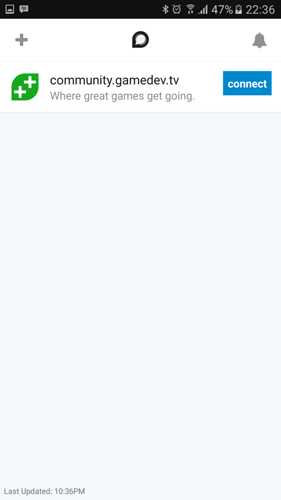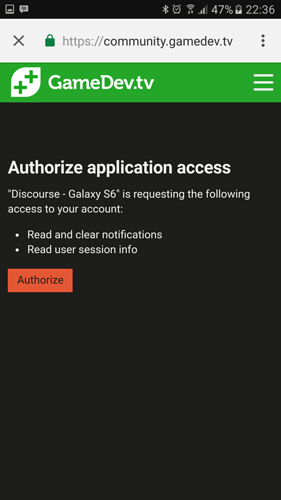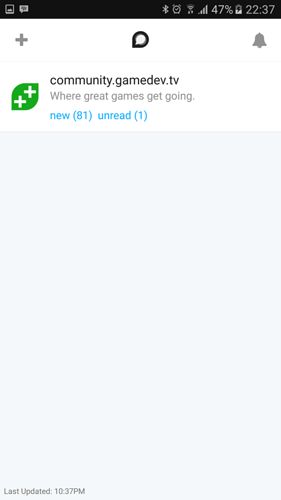For those of you that don’t know, the GameDev.tv forum uses a product called Discourse. Whilst the application renders very well on mobile devices this doesn’t provide notifications on mobile devices, there is however the Discourse app which is available on both Android and iOS and it is free.
Configuration for our community at GameDev.tv (Android)
-
Click “+ Add your first site”
-
Enter “community.gamedev.tv” and click “Done”
-
Click “connect”
-
Click “Authorize” (see note below)
-
Your community awaits you!
Note: I wasn’t prompted to login prior to the Authorize step, this may be because I was already logged in via Chrome on my device.
About the app:
- Click on the main community.gamedev.tv item and you will be taken to the forums as normal, but within the app.
- Click on the + icon and you can add addition Discourse sites.
- Click on the
 and you will be taken to a notifications screen, this displays notifications from the forum. Additionally, if you use more than one Discourse site, you will see notifications for all of them in one place. Tapping a notification takes you to the relevant item within the forum.
and you will be taken to a notifications screen, this displays notifications from the forum. Additionally, if you use more than one Discourse site, you will see notifications for all of them in one place. Tapping a notification takes you to the relevant item within the forum. - For any site using Discourse as a hosted solution, push notifications can/are sent, this was the specific reason I wanted to personally install this app. To date I have only seen push notifications for items where I have been tagged in a post using my community username (@Rob).
Updated Thu Nov 24 2016 15:30
- Push notifications are also sent when there are replies to topics that you are tracking, so not just where you are mentioned via your @username.
For all intents and purposes the app feels like a wrapper for the existing web-based/mobile enabled application, but the push notifications can be useful.
Should you decide you no longer wish to use it, you can revoke the apps access to the forum by amending your Preferences on the forum (click on your profile icon, then click on  ) and then removing the app from your device.
) and then removing the app from your device.
I hope this information proves useful.