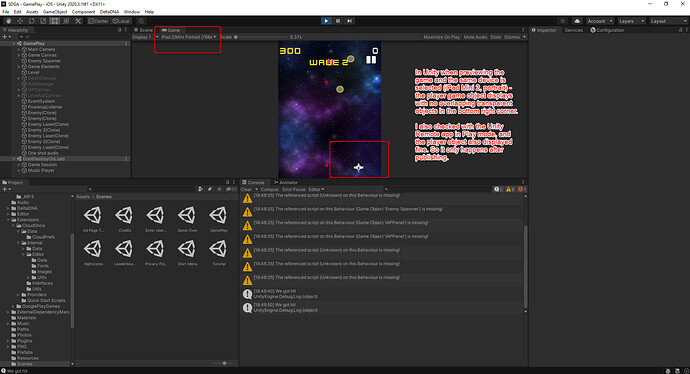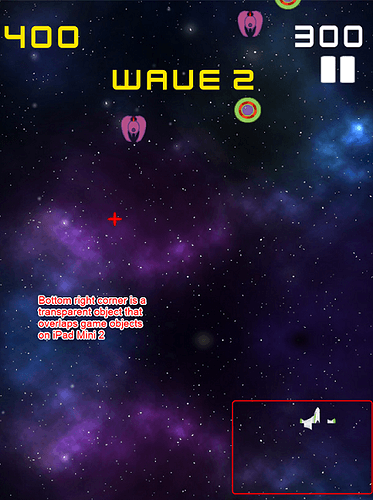When I publish my iOS/Android app, a transparent game object overlaps other 2D game objects
I made a 2D space-shooter-type game and published it to the iOS App Store.
When I was testing the app on older devices, I found that certain areas of the screen would make all objects disappear when moving to that area (see screenshots). So certain areas of the game had these transparent “walls” that all objects would get hidden by.
On my iPad Mini 2, this transparent wall displayed in the bottom right corner. On my LG Nexus 5, it displayed in the top left corner diagonally.
This only appeared after I published the applications. It doesn’t display at all in the Unity platform, and doesn’t display when I play the game via Unity Remote. Has anyone come across something like this before? And is there a work-around? Thanks!