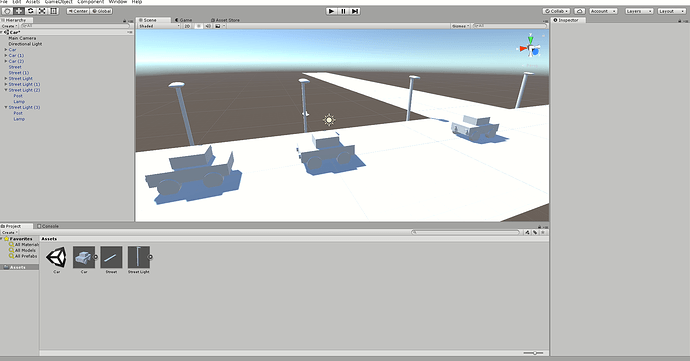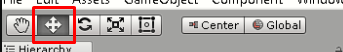I am more used to doing courses in Udemy and am not sure if it is correct to post here. Anyway, here is my first Block Model. I am very new to game engines like Unity. I have dabbled with Godot and have a course started in it but found it very confusing. I am hoping I will understand game development better here.
I did notice a difference in my screen layout of Unity 2017.1.1 on my screen and the one in the lecture. I wondered why the lecture shows the Assets pane with the Prefabs listed before the Scene and on my screen the Prefabs are listed after the scene. I cannot grab and change their positions in the Assets panel.
Here is my Scene for this lecture.