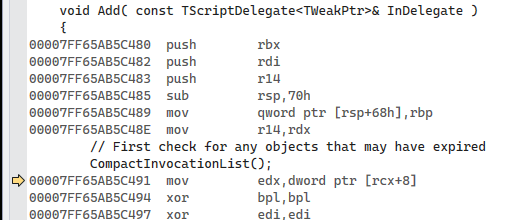I have a working project for this lesson where I include the menu classes by setting them in a Blueprint-derived class (and that works in both editor and packaged version). However, if I try to use the method in the course of setting classes via ConstructorHelpers::FClassFinder, it works in the editor, but the packaged builds always crash (and based on UE_LOGs before and after the call, it crashes when doing the FClassFinder call).
ConstructorHelpers::FClassFinder<UUserWidget> ConnectionMenu(TEXT("/Game/MenuSystem/WBP_InGameMenu"));
The error says: Assertion Failed: Level ==1 [File:D:\build++UE5\Sync\Engine\Source\Runtime\CoreUObjects\Private\Serialization\AsyncLoading2.cpp] [Line:4495]
I’m wondering if maybe the metadata that FClassFinder uses is somehow stripped from packaged builds. Is there perhaps a setting I need to toggle to be able to use that method in a packaged build? Or, maybe the path to use with FClassFinder changes for packaged builds?
Googling for the error, I see this separate thread on gamedev.tv, but it references a different line number and BindWidget is working fine for me (even on packaged builds):
Potential risks with the BindWidget meta tag