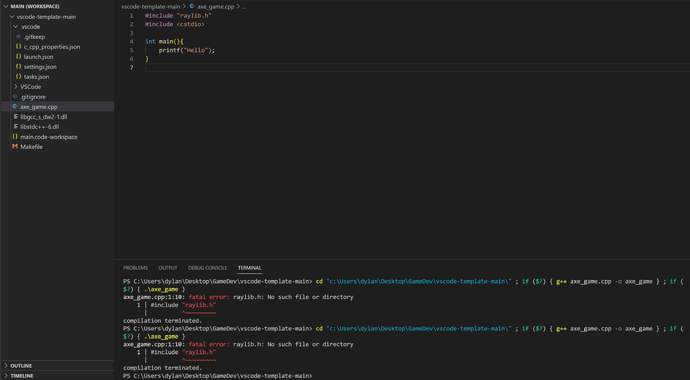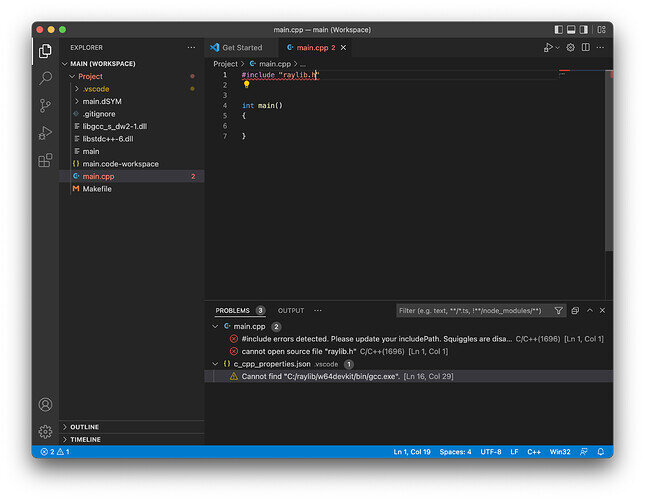I am getting an error saying no such file or directory when trying to include raylib.h. I did not do anything outside of install raylib as instructed. What am I missing?
Don’t use g++ to compile your Raylib project. You’ll want to build your project using Terminal > Run Build task, this utilizes the build settings we setup in tasks.json and the Makefile we created for the project to build correctly.
Otherwise, the compiler doesn’t know where Raylib is 
Hi PixelDough,
What location did you install Raylib into? Our template is designed to be used with the default install location.
This topic was automatically closed 20 days after the last reply. New replies are no longer allowed.