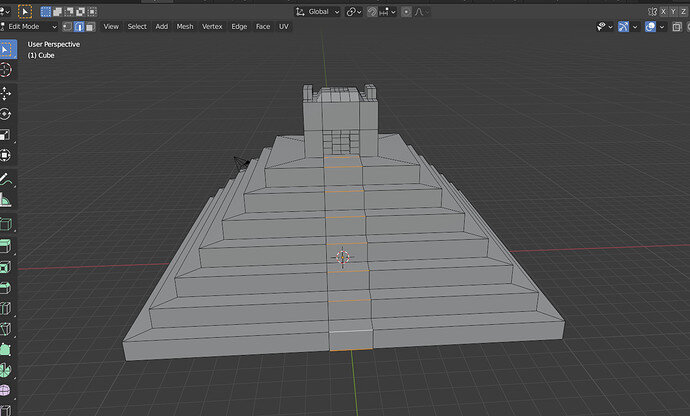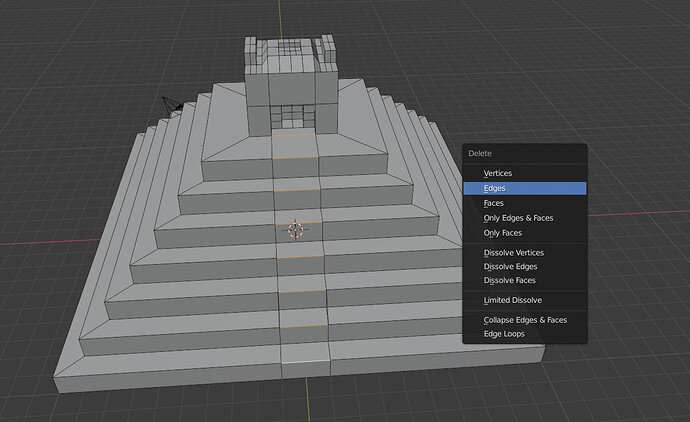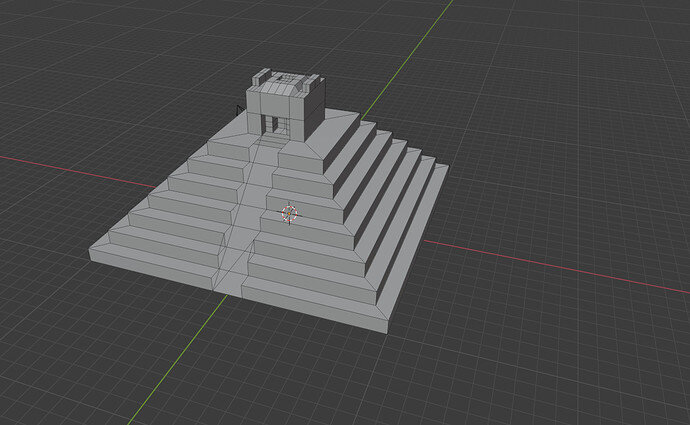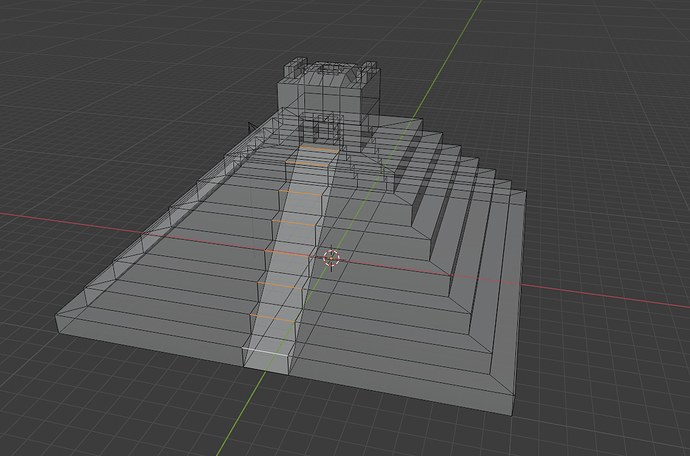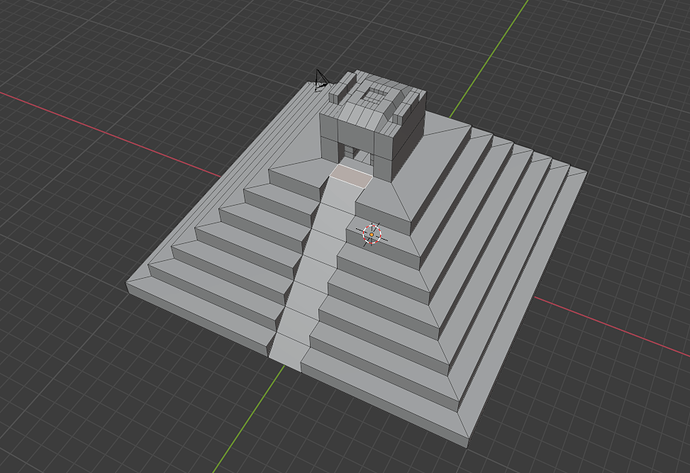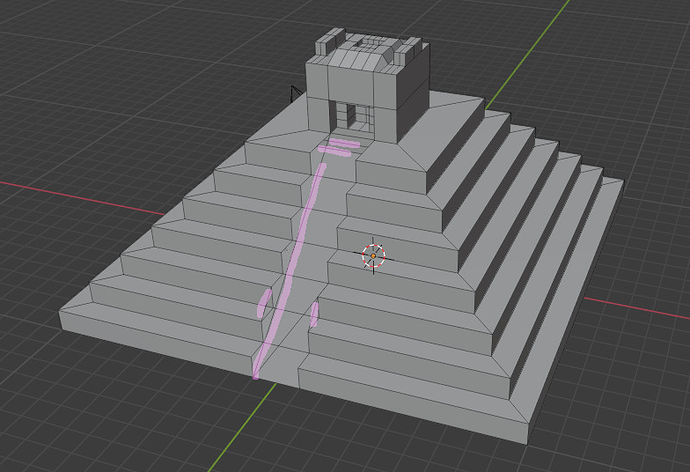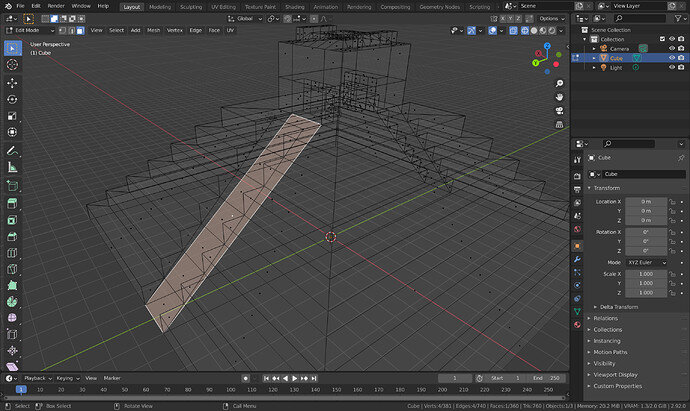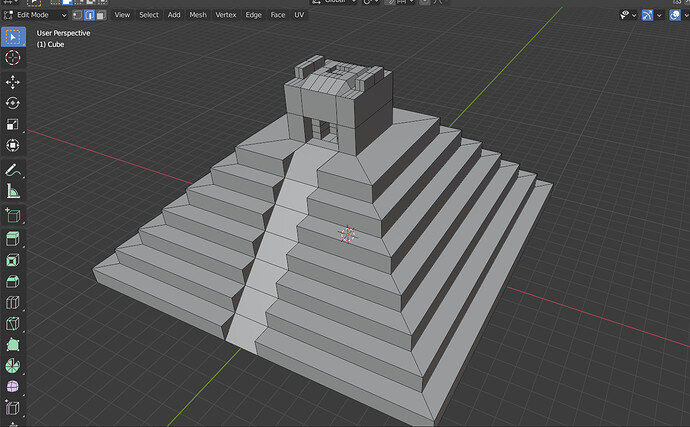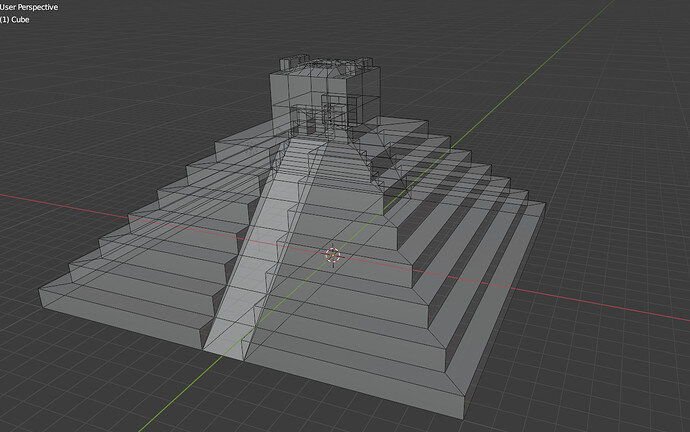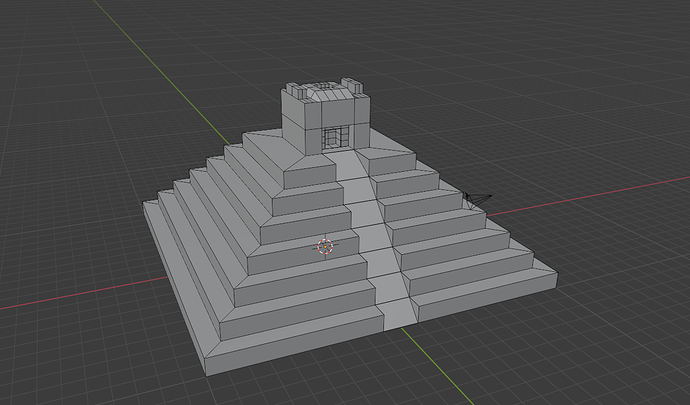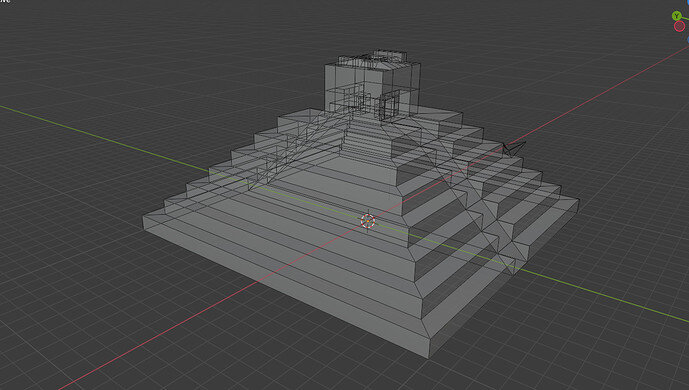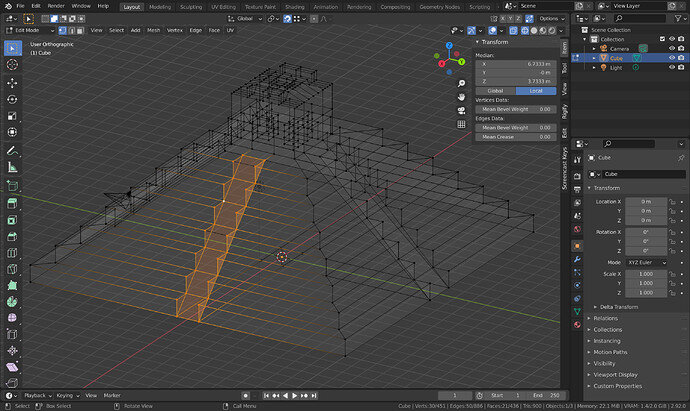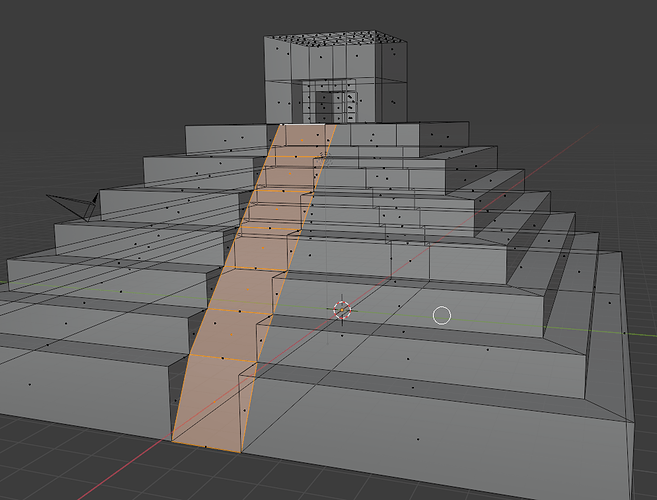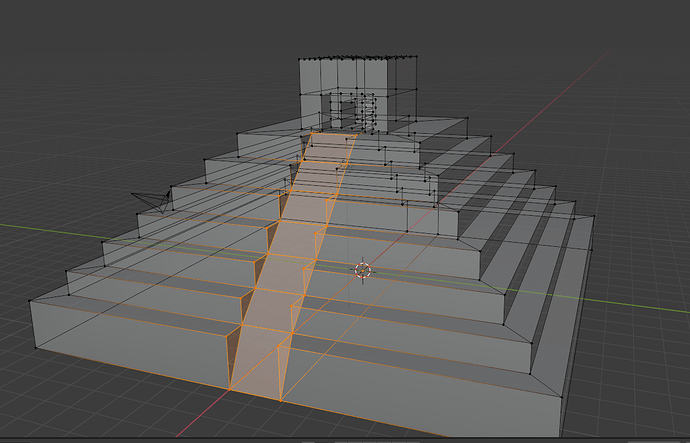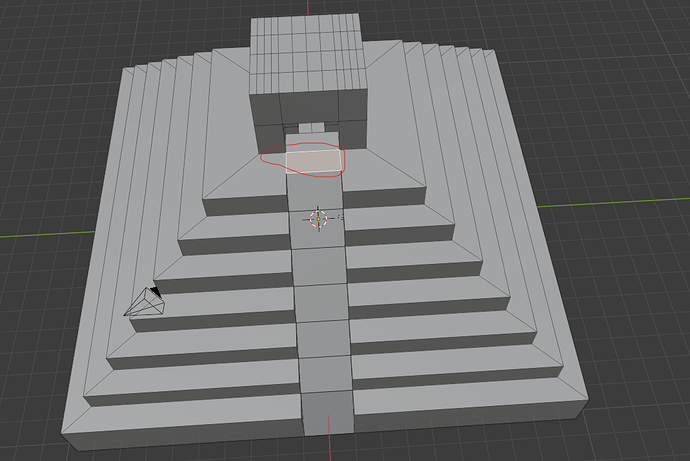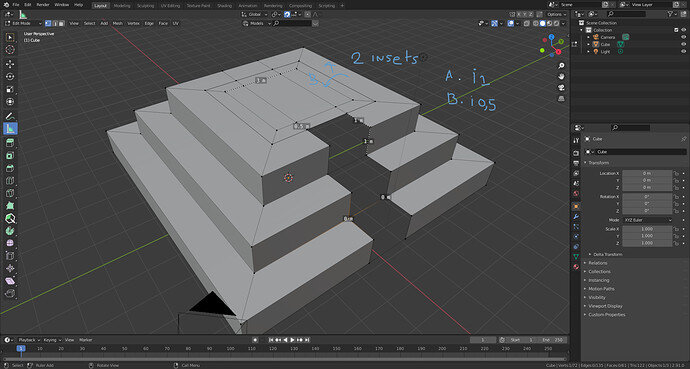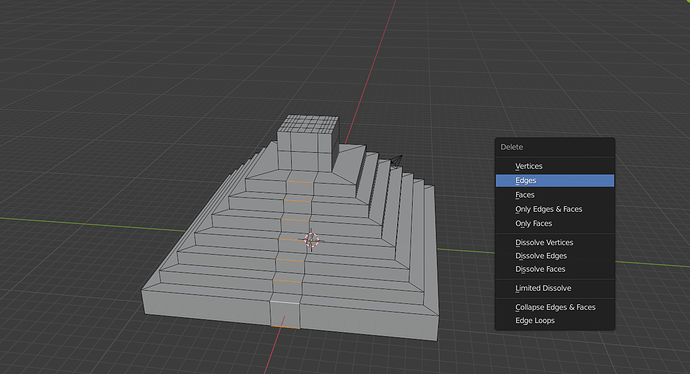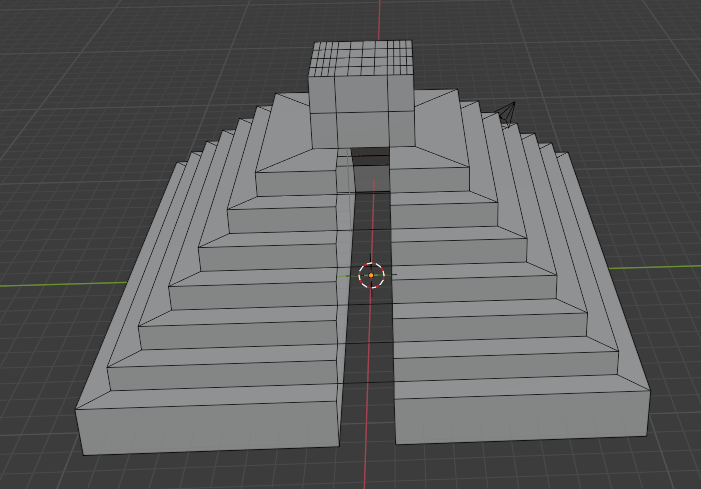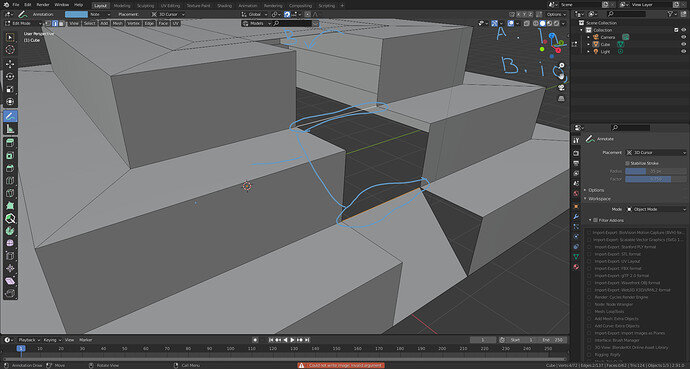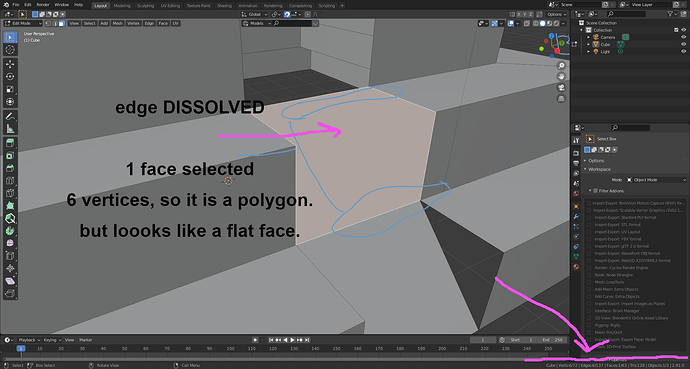I have tried it multiple times and tried doing it both the ways as taught in Section 33 but every time I am ending up with the same problem. Need help in understanding what Geometry I am erring with. I am using Blender Version 2.93.0.
Edge Selection Method -
A) Selecting Edges
B) Edge Select - (Command) X + Edges
C) And all is gone (Every time this is the end result)
Extrusion Method
D) Extruded and Edge Selected
E) The top face remains every time
I am including the files (Google Drive Link) I have been working along of Yesterday and Today for your review.
- Of 29.7.2021
- Of 30.7.2021
Looking forward for the solution for my better understanding of the concepts.
Regards
Utpal