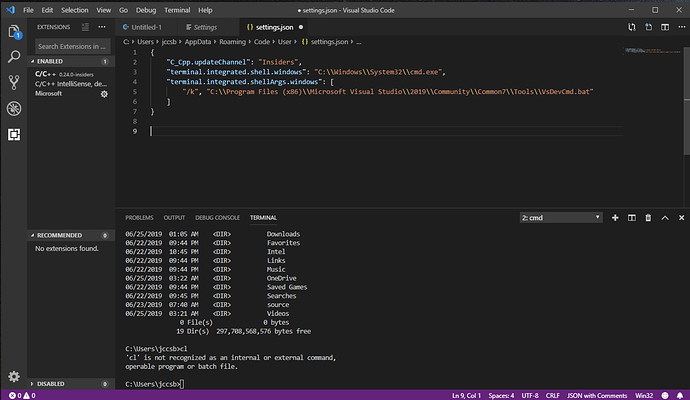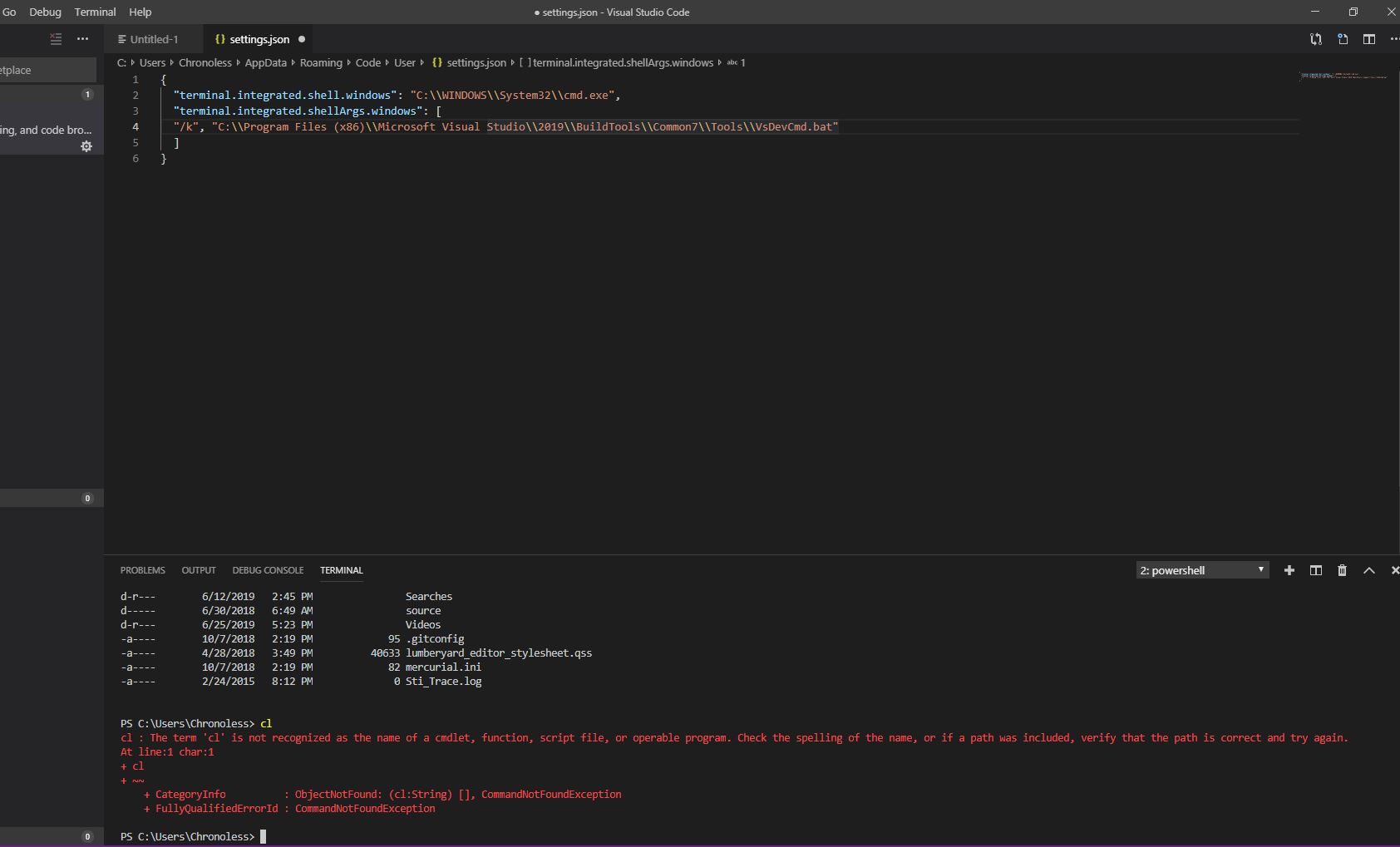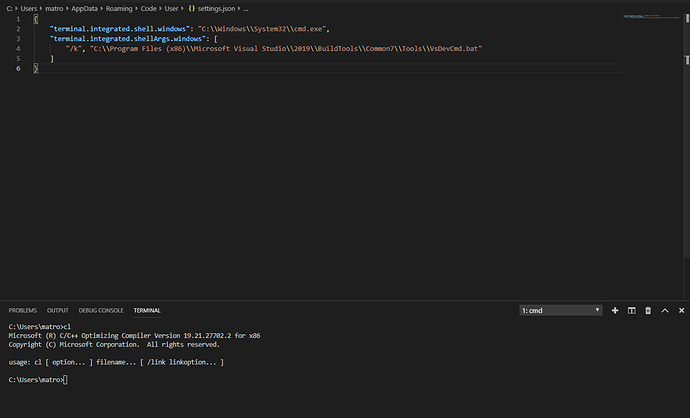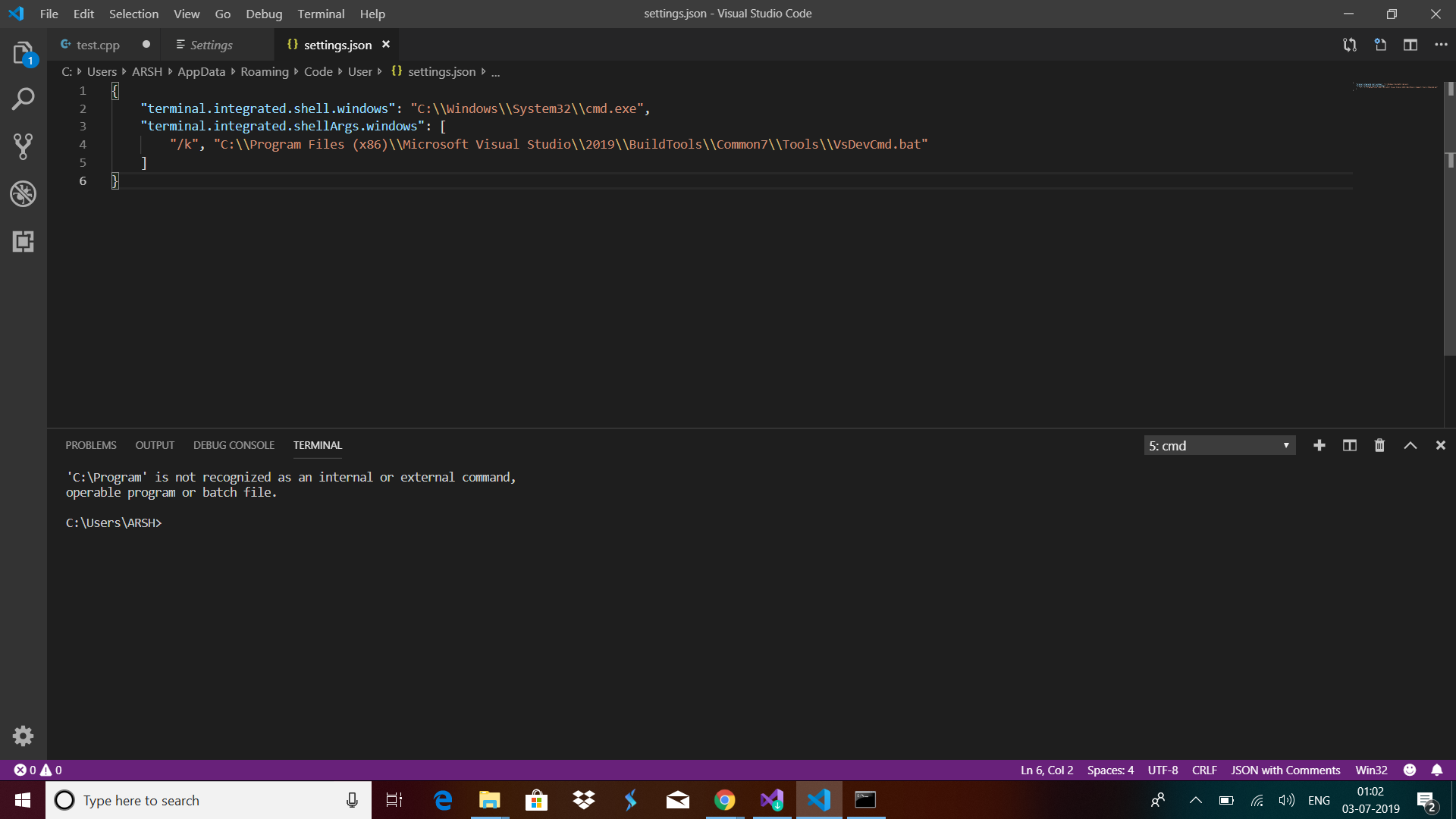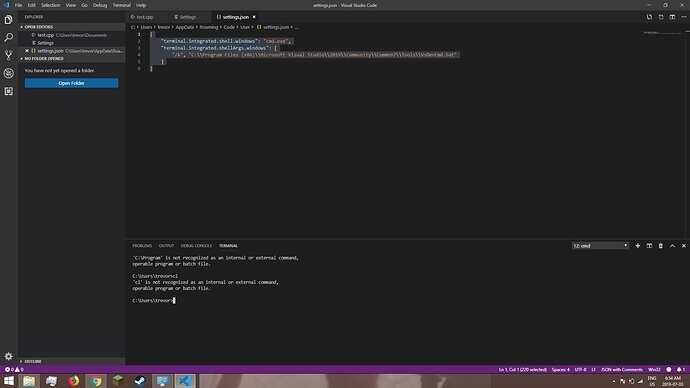It didn’t work for me. Here’s exactly what I have in my settings.json file after pasting in the code:
{
"workbench.colorTheme": "Tomorrow Night Blue"
"terminal.integrated.shell.windows": "cmd.exe",
"terminal.integrated.shellArgs.windows": [
"/k", "C:\\Program Files (x86)\\Microsoft Visual Studio\\2017\\BuildTools\\Common7\\Tools\\VsDevCmd.bat"
]
}
I type “dir” and it works fine, throwing back the usual output. Then I do “cl.”
Here’s the output it gives me:
'cl' is not recognized as an internal or external command,
operable program or batch file.
I tried switching “BuildTools” to “Community” but it still didn’t work. My window is labeled “1:cmd” so I know it’s at least seeing it. Can anyone help me?