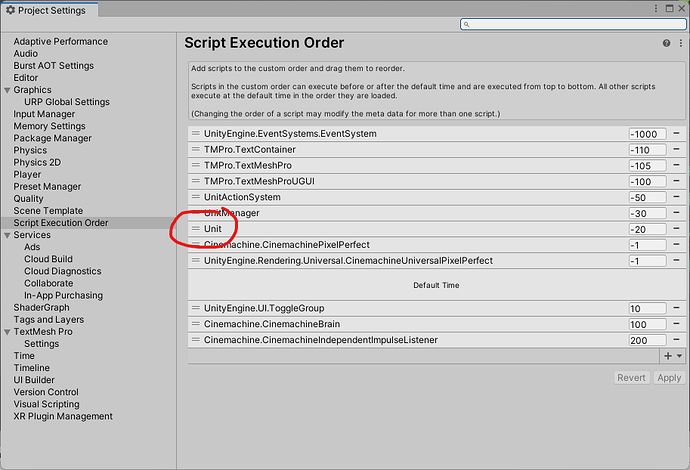GridSystemVisual.Start() calls GridSystemVisual.UpdateGridVisual() which calls MoveAction.GetValidActionGridPositionList() which calls Unit.GetGridPosition() which returns Unit.gridPosition.
However Unit.gridPosition is initialized in Unit.Start()! So, when the game starts, it randomly bugs if Unit.Start() of the default selected unit is executed after GridSystemVisual.Start().
To fix it, I changed the script execution order for Unit.cs: