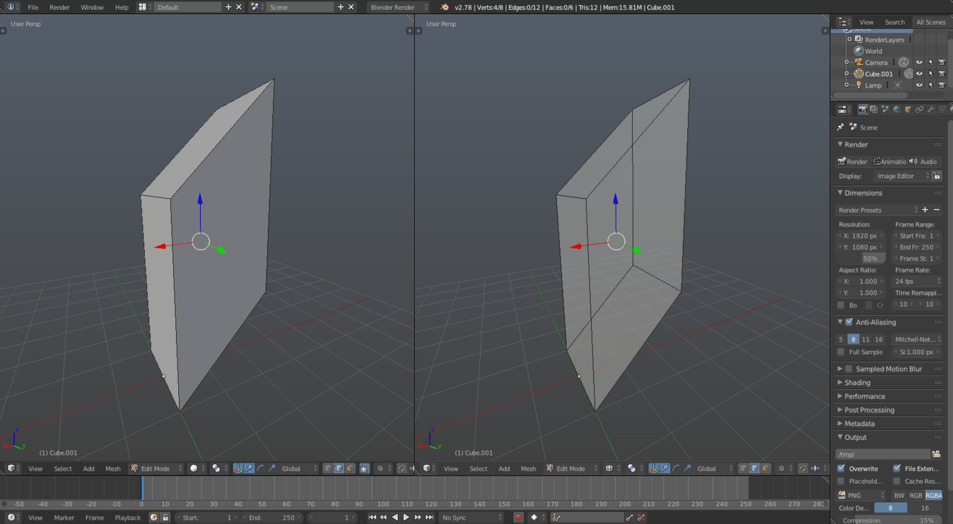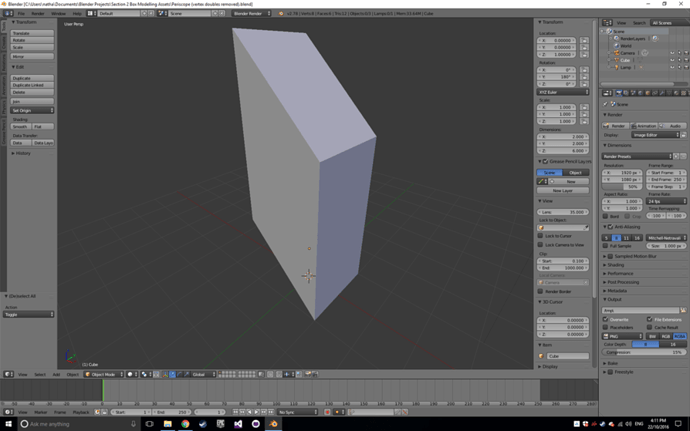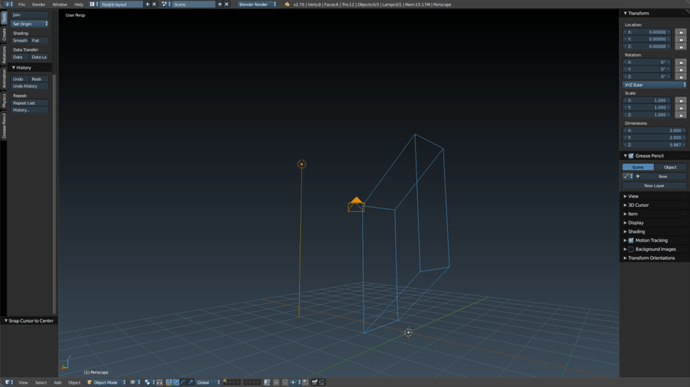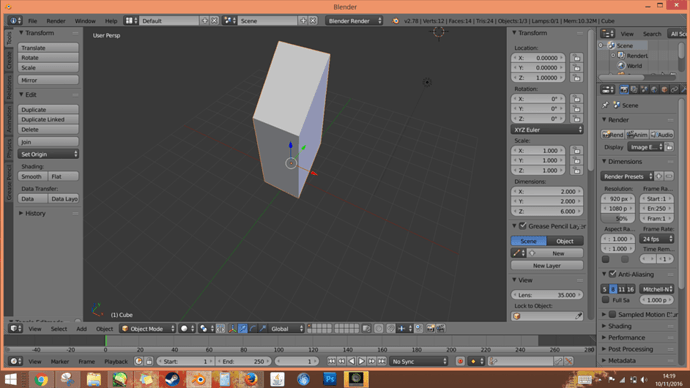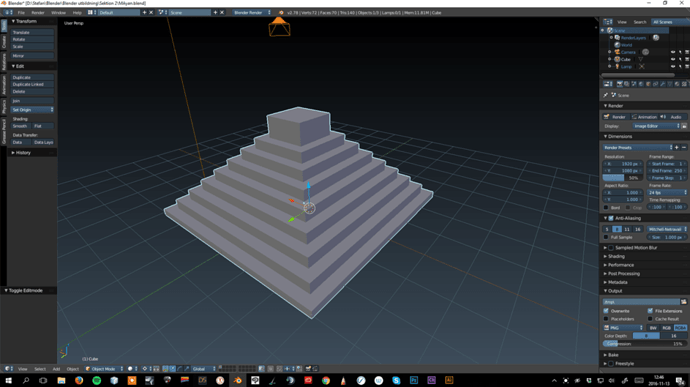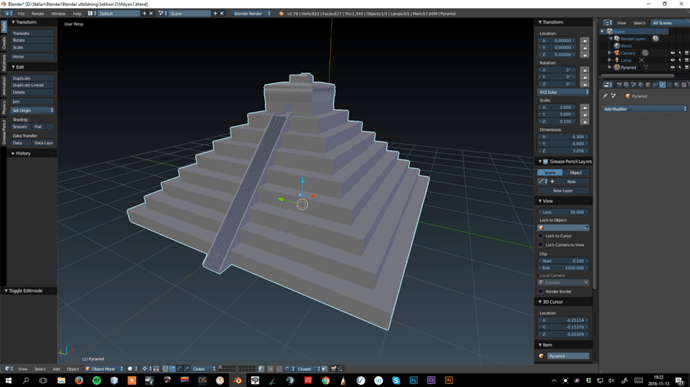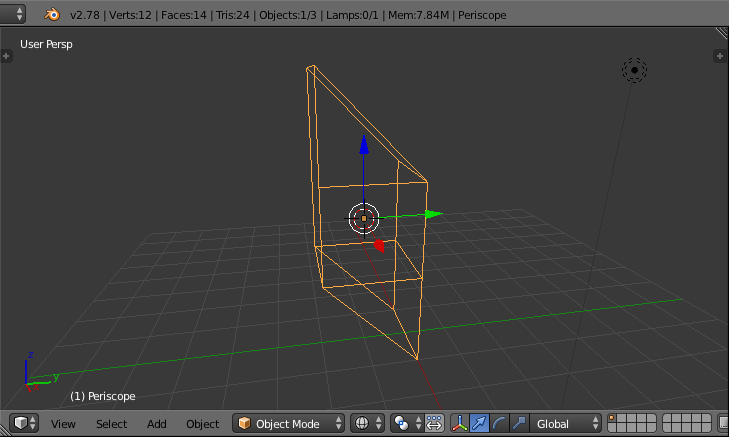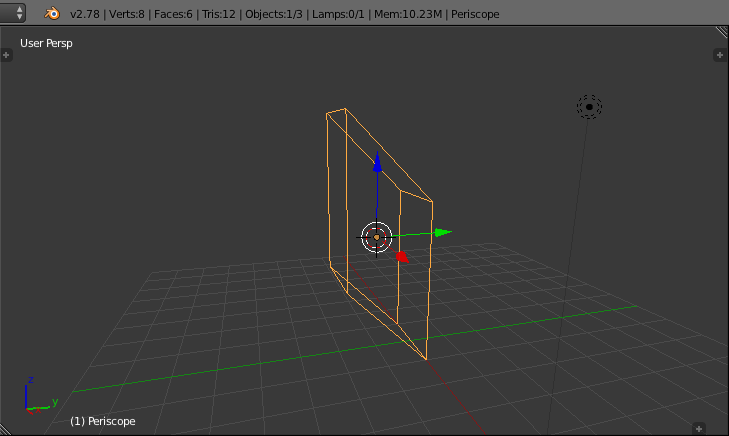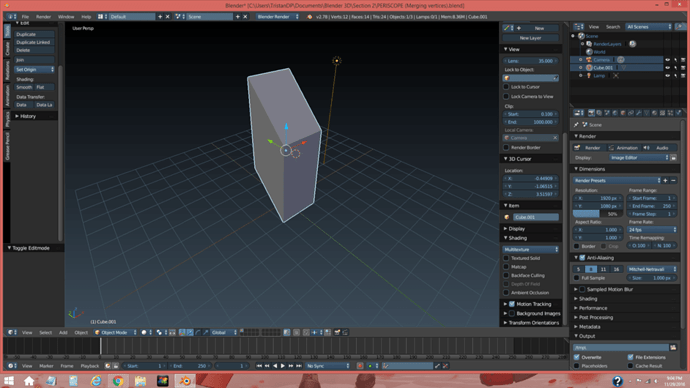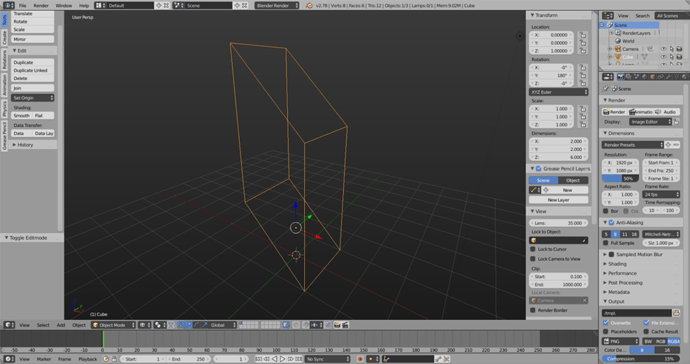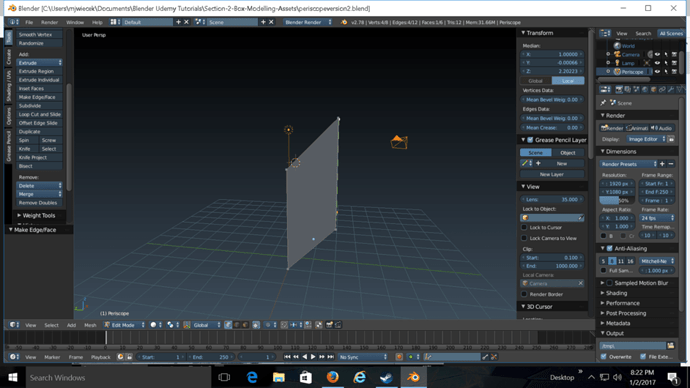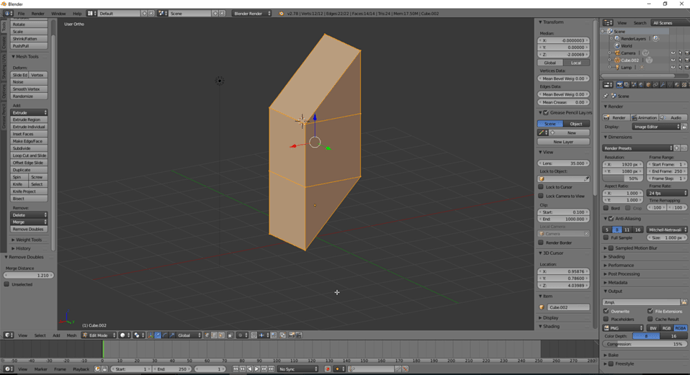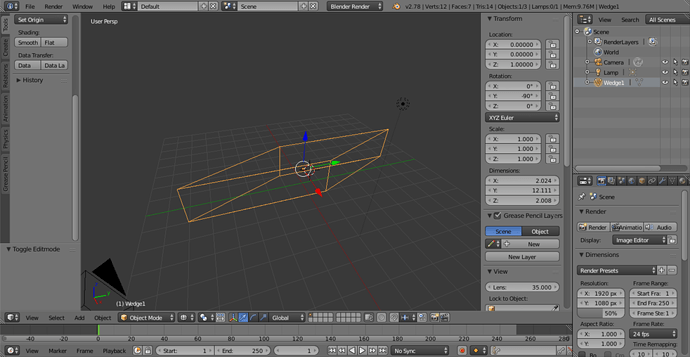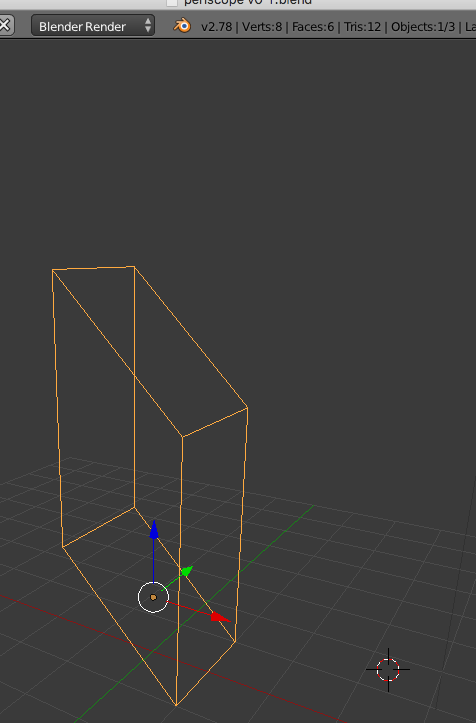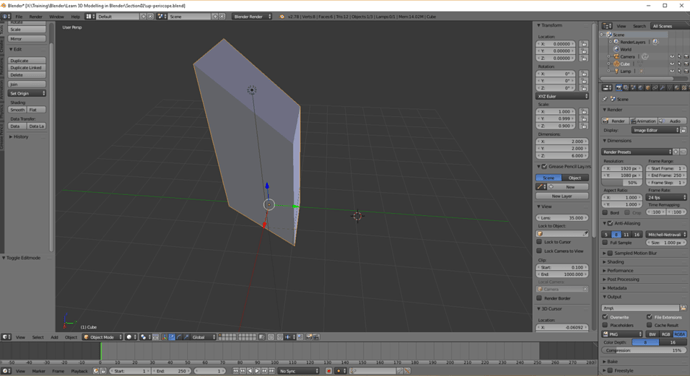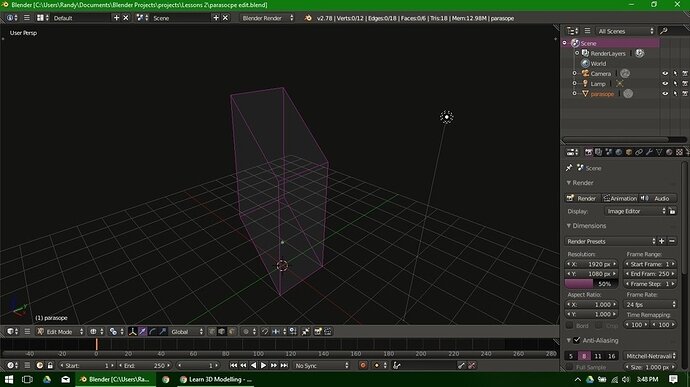Like many others I went the extra mile and cut the model down to 8 vertices.
I know you can cut it down to 8 somehow,
but I think 12 is good enough for me. I did the best in my knowledge.Same here. Removed the extras, created new faces. Then that brings up the question about whether or not that is the most performant… Should we really cut it down that far (there is certainly the issue of what we can do with the shape without having to add verts back in of course).
12 Verts as above models,
I pressed B, for border select, and selected the two areas that needed it, removed dupes and all is good.
I deleted the Edges on the sides, and that deleted the faces as well. I then created new faces on the 4 sides using the 4 remaining vertices on each side. feel this could be done quicker, and I guess I’ll learn the better method soon enough.
With “Remove Doubles” there are 12 vertices remaining, after deleting unnecessary cube edges in the middle I got only 8 vertices left.
Here’s mine (: