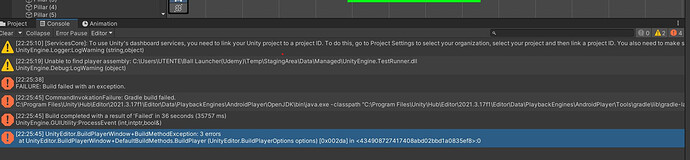Hello, I can’t create the build on my phone. When I try to do so, the following error messages appear, despite I follow every inctruction in the video.
You can see here bro, this was me a year ago with the same issue, maybe some stuff in this thread can help you, I hope it does
I had the same disappointment with this issue, and couldn’t find anything until I got a new computer, I hope the best for you here is a list I found:
Check your Unity project’s Android settings: Ensure that your Unity project is set up properly for Android development. Go to File > Build Settings and make sure that Android is selected as the target platform. Also, check that the Minimum API Level and Target API Level are set correctly.
Update your Gradle version: Unity uses Gradle to build Android applications, so you may need to update your version of Gradle to the latest version. You can do this by going to Edit > Preferences > External Tools and then clicking on the Gradle tab. From there, you can select Use Gradle Wrapper (Recommended) and then click the Update Gradle button.
Check for missing dependencies: Make sure that all the necessary dependencies are included in your Unity project. You can do this by going to Edit > Project Settings > Player and then scrolling down to the Android tab. Here, you can check the Gradle Template section to ensure that all necessary dependencies are included.
Clean and rebuild your project: Sometimes, the issue can be resolved by simply cleaning and rebuilding your project. Go to File > Build Settings and then click the Clean All button.
Check for compatibility issues: Make sure that your Unity version and Android SDK versions are compatible with each other. You can check the Unity documentation for compatibility information.
Check for other errors: If none of the above steps work, check the console for any other errors or warning messages that may provide more information about the issue.
I hope any of this helps, let me know if it doesn’t
@Christopher_Powell has pretty much the same suggestions I would make in this case. After trying these suggestions, the next resort is heading over to the Unity Forums
Thank you. Somehow now it works.
Nice, maybe reopening the project is what fixed it, glad it got solved though.
Wouldn’t be the first time a restart fixed everything. Always frustrating from a tech support end.
This topic was automatically closed 20 days after the last reply. New replies are no longer allowed.