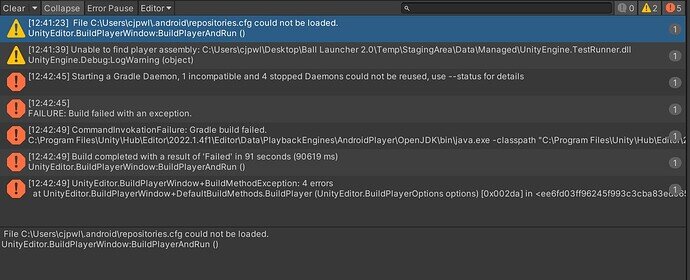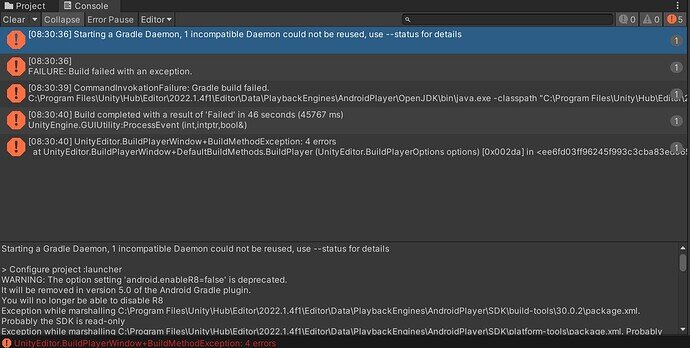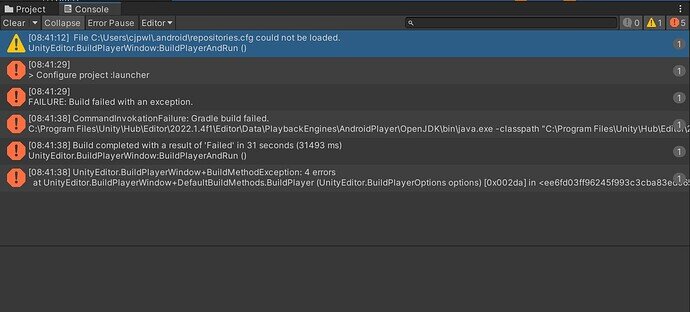I played around and realized nothing is wrong with the editor or code because I opened a fresh game, and still got the same error when trying to build and run. Any ideas?
Here’s what I was able to find:
The problem seems to be related to Burst. If you switch off Burst, the message no longer appears!
(Project Settings–>Burst AOT Settings–>Enable Burst Compilation–> UnCheck this)
More information: Unity Issue Tracker - 'Unable to find player assembly Testrunner.dll' warning appears in the Console after building Standalone
Thanks for the response. So the solution really helped but didn’t manage to clear all of the errors, but it definitely mitigated them. I think something is wrong with my “Gradle Daemon”, not quite sure what that means, but I really appreciate all of your help through all of this, and hopefully the game will go through soon,
Thanks
-Ch
ris
Sorry for all of the comments, but I messed around and found this:
edit>preferences >External tools> and un check (Stop gradle daemons on exit) it will fix the problem.
That got rid of my gradle daemon errors.
But it’s still failing… and the android\repositories.cfg warning appears to be the culprit…
You might check some of the suggestions here for that:
https://forum.unity.com/threads/repositories-cfg-could-not-be-loaded-unity.1028959/
Thanks for sending that to me, I’ll check em out when I get back from school,
Thank you
-Chris
This topic was automatically closed 20 days after the last reply. New replies are no longer allowed.