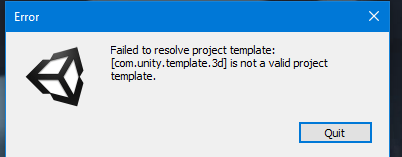
Getting this error when i try to create project, pretty odd i have never had this problem with versions. but when I use 2019 versions i get this error, anyone can help?

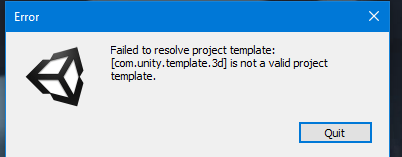
Getting this error when i try to create project, pretty odd i have never had this problem with versions. but when I use 2019 versions i get this error, anyone can help?
Hi Tavella,
That’s indeed an odd error. Are you able to use a newer version of Unity? If so, try to create your project with the newer version.
See also:
yes it works with other versions, im just going to use 2021 version. But when I import the asset in the video I get a error
Assets\Standard Assets\Utility\SimpleActivatorMenu.cs(11,16): error CS0619: ‘GUIText’ is obsolete: ‘GUIText has been removed. Use UI.Text instead.’
can you help me fix this?
Just do what the error message says. Double click on the message. When you see GUIText in the script, replace it with Text. At the top of the script, add using UnityEngine.UI;. Save the script. That should fix it.
If not, which assets did you import? The Standard Assets have been heavily outdated for a long time. For this reason, it is not recommended to import all assets in the Standard Assets package. Import only the ones Rick imports in the video. If you accidentally imported too much, you could delete the Standard Assets folder and reimport the Standard Assets.
Before you delete anything or import your project into another version of Unity:
Make a backup of your project folder by duplicating it. Save the duplicated folder somewhere else, maybe on an USB stick. To save some free space, you could delete the Library and Temp folders in the backup folder.
Thank you so much that fixed! 
This topic was automatically closed 24 hours after the last reply. New replies are no longer allowed.