Hi! When I try to build the task, it fails with the following error:
" * Executing task in folder Your First Program GameDev Course C++: C:/raylib/w64devkit/bin/mingw32-make.exe RAYLIB_PATH=C:/raylib/raylib PROJECT_NAME=test OBJS=*.cpp BUILD_MODE=DEBUG
mingw32-make test
make[1]: Entering directory ‘C:/GameDev/Your First Program GameDev Course C++’
make[1]: *** No rule to make target ‘*.cpp’, needed by ‘test’. Stop.
make[1]: Leaving directory ‘C:/GameDev/Your First Program GameDev Course C++’
make: *** [Makefile:388: all] Error 2
- The terminal process “C:\raylib\w64devkit\bin\mingw32-make.exe ‘RAYLIB_PATH=C:/raylib/raylib’, ‘PROJECT_NAME=test’, ‘OBJS=*.cpp’, ‘BUILD_MODE=DEBUG’” terminated with exit code: 2.
- Terminal will be reused by tasks, press any key to close it."
Granted I am using raylib 5.0, so maybe that broke something. It seems to be pulling the file name without the extension properly, it says that no rule exists to make the file.
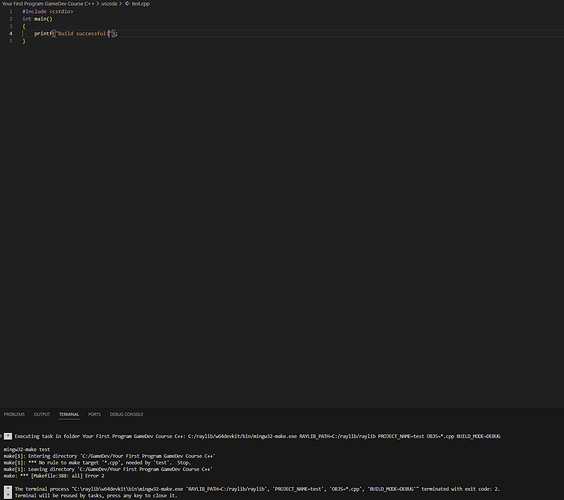
 Ah, the problem exists between keyboard and chair. Thanks for clearing it up! It works now.
Ah, the problem exists between keyboard and chair. Thanks for clearing it up! It works now.