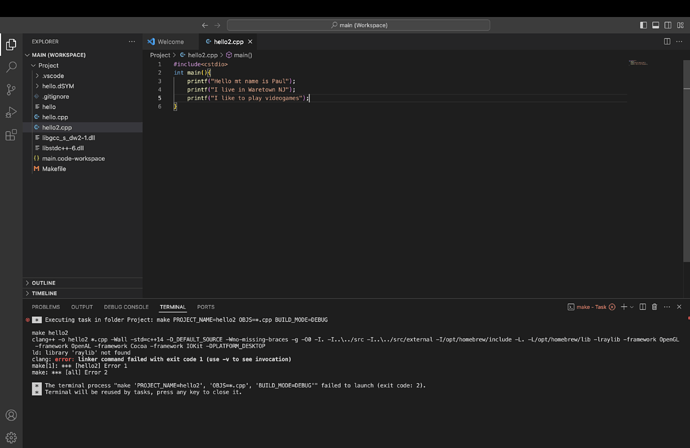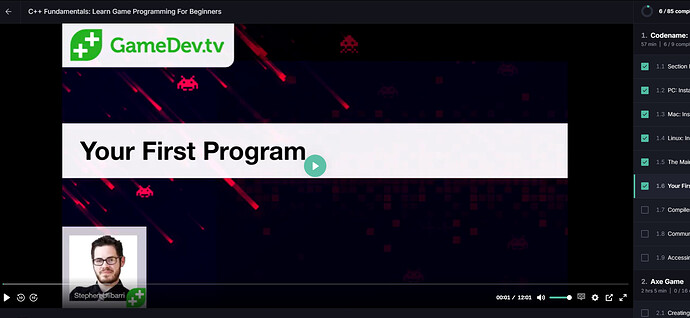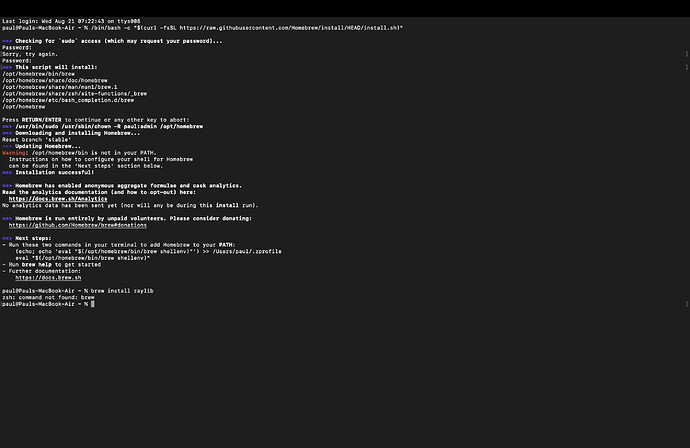im very new to coding but i am getting this error in the terminal and i dont understand (im on MacOS) :
Hi Paul and welcome along to the forum 
is this a lecture in one of the courses?
if it is, would be brill if you could say what course and lecture its from so i can direct the post to get the best support.
Cheers
Darren
action @ 6:30 run terminal
Just to go for the obvious… could there be a space missing after #include and before <cstdio>? And is “cstdio” the whole name? No extensions (such as cstdio.h) nor anything? [Note that I don’t know the course, just a former C++ programmer here]
I see you have hello.cpp and hello2.cpp, what’s in the other cpp file?
i found that it may be that the home brew download didnt work and i couldn’t download raylib
in the error it says the ‘raylib’ library wasn’t found

sorry, see you found the question, ive just edited OP to include the original old tags.
That I understand, but the error should not be happening if you’re not including the raylib library (unless there’s something with the Linux/MacOS side of our template that tries to anyway?). This is why I asked what was in hello.cpp.
That said, getting raylib downloaded will help you out for the rest of the course, if not solve this particular issue. What error are you receiving when you try to download raylib?
This is the error , i successfully downloaded but it does not recognize brew command
I was able to do all this on windows so thats why im thinking its the raylib download
sorry didnt see this, they are the exact same material, before i posted for help i decided to try and do it again to see if i missed a step
Don’t forget to do the “Next Steps” after installing Homebrew, this adds the brew command to your PATH.

This topic was automatically closed 20 days after the last reply. New replies are no longer allowed.