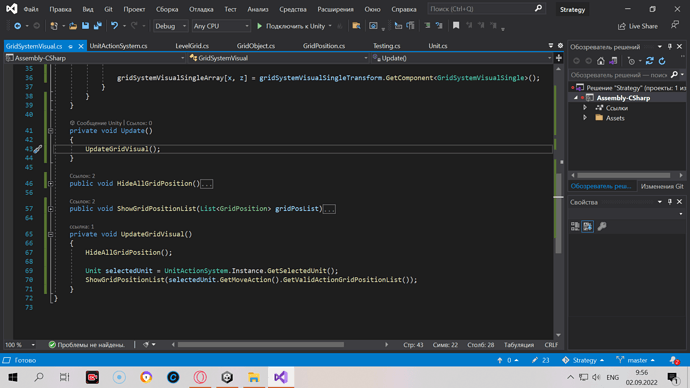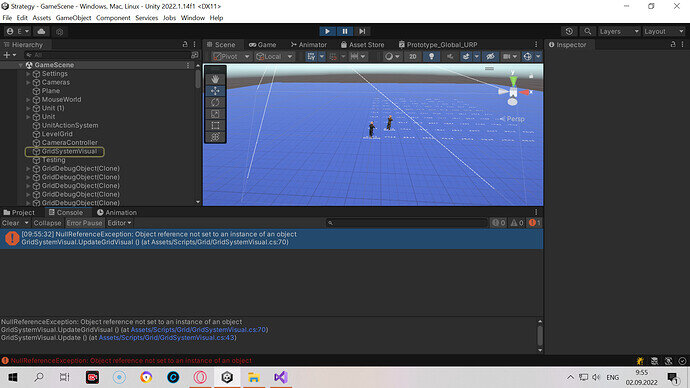Hello! I have an incomprehensible situation, I do everything according to the course, to study and to avoid mistakes, I don’t even change the names of your fields, the code is the same and everything works the same as yours, but now I have an error if I don’t use the UpdateGridVisual method, everything good and everything is working up to this point,
i can see the visually available fields and my unit can go to them when it changes position and if i press T again it will update the visual again and show the new available cells, it all works fine, but if i use the update visual method in the Update method, when I get a NullReferenceException when I start the game…
I tried adding this update at startup, it didn’t help, I tried creating a coroutine and calling this method through it at startup, it didn’t help, I tried disabling the second unit, it didn’t help either, I just don’t know what else to try… .my code is 100% the same as yours, i checked it but i got this error…
In that line, either selectedUnit is null or the MoveAction is null.
Add some logs before it to identify which one
Debug.Log(selectedUnit);
Debug.Log(selectedUnit.GetMoveAction());
Maybe you just forgot to drag the default selectedUnit reference in the editor?
yes, that’s right, selectedUnit was null because no one was selected when the game started, I added the “if(selectedUnit != null)” check before the ShowGridPositionList line in the visual update function and now it works correctly. It’s strange why it works for you without checking for null, and I have a similar situation in my UnitActionSystem script,
there, too, in Update I have to check selectedUnit for null otherwise I also get the same error. thanks for the help
It works for me because I dragged the default unit reference in the inspector, so by default it’s never null
This topic was automatically closed 24 hours after the last reply. New replies are no longer allowed.