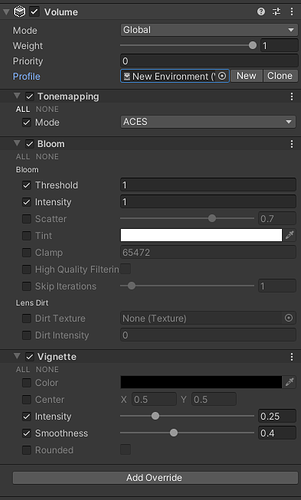Saw that the provided scene was missing the global volume. Where can I find the global volume in the original scene so that I can copy it into the new one?
I’m not sure why that’s not in original scene file… might have been left out from one of the edits we did in the scene.
It’s probably easiest to walk you through creating a Global Volume in the first place.
Start in the scene by right clicking and creating a Volume/Global Volume
In the inspector, you’ll see that you can select a profile, create a new profile, or clone an existing one. Selected New to create a new profile.
You’ll then see a button “Add Override”. This will allow you to add overrides to the selected profile. Here’s the ones used by Nathan along with their settings:
2 Likes
This topic was automatically closed 24 hours after the last reply. New replies are no longer allowed.