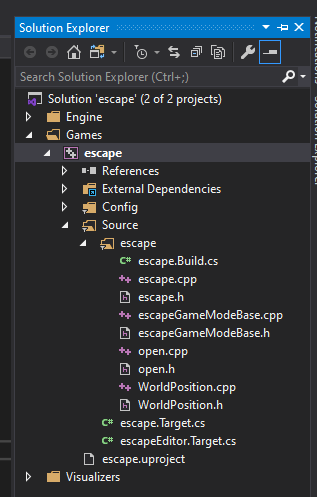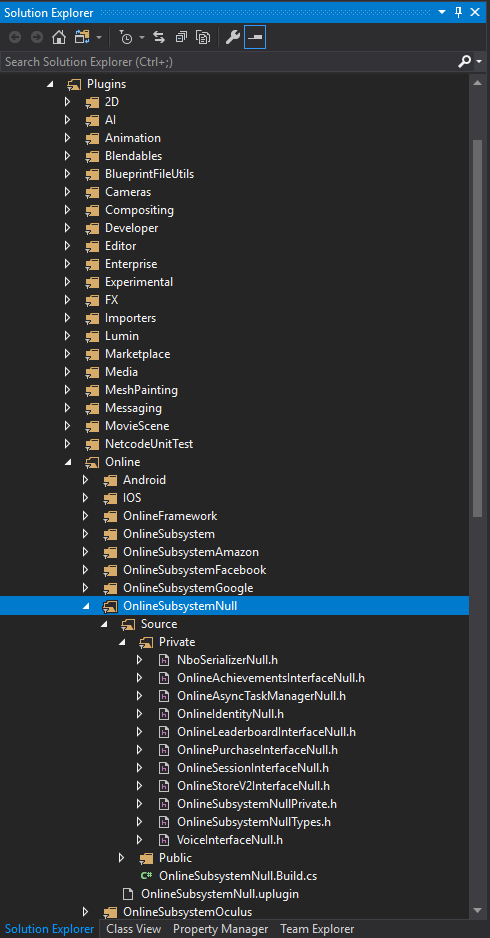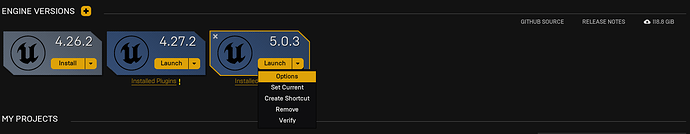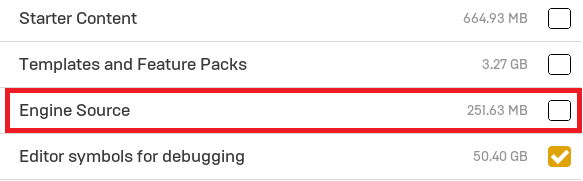Hello! I’ve been doing this course in UE4.25, and this bug that spawned this whole lecture was never a thing for me to have to deal with at all, since it seems to have been corrected in the NULL subsystem for 4.25. I still wanted to learn to debug stuff properly and have run into some small issues there.
Due to this lecture I switched from visual studio code to visual studio, because I thought VS code was the reason I wasn’t able to find the .cpp files. So I moved to regular VS(2019). Intellisense is better for me on VS than it is with vscode, so I’m going to be moving over to that on the permanent. Anyhow on to the actual issue.
I used the ctrl-shift-F to find stuff in the whole project, but I can only find the .h files from the engine files, and I can’t seem to get it to find me the .cpp files to monkey about with the actual implementation of stuff. Its a moot point for this bug, because someone else has already done the fixing, but I imagine there will be future cases where I might want to get at the engine and online interface .cpp files inside my IDE. Am I doing something wrong? did the file structure of UE projects get changed from the version this was recorded on to what I’m using now? Any help on finding these .cpp files would be appreciated. Luckily this isn’t really holding me back in the course at all, and i’ll be able to plow on into crazy karts soon.