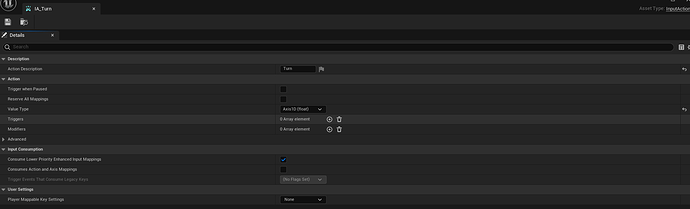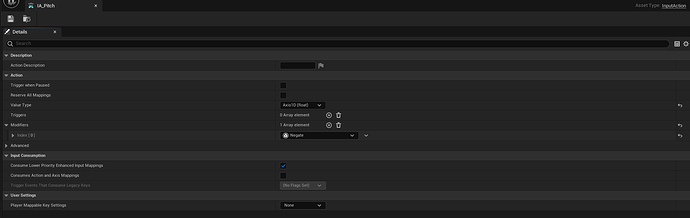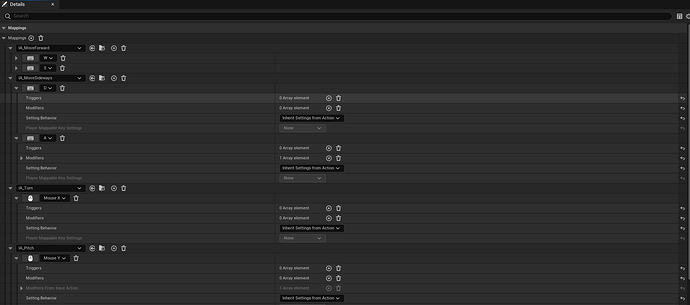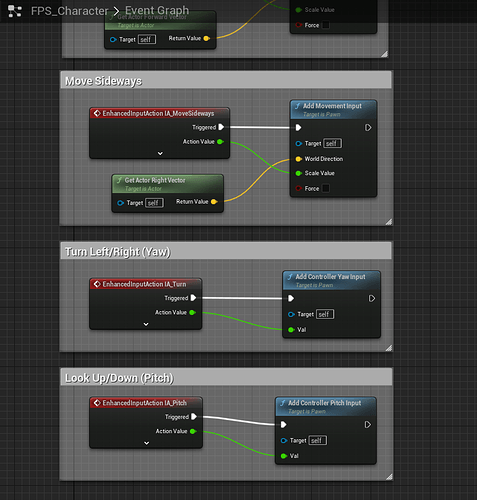Thought I’d put this here for anyone else trying to learn Enhanced Input Actions. Following the same process from this guide:
- Create separate Input actions for turning and looking up. I’m sure someone can figure out how to make one IA for both, but I couldn’t figure it out so this is the result.
Turn
Look Up
If you want inverted controls for looking up/down, leave off the “Negate” modifier. (I’m pretty sure this is the equivalent to changing the scale from 1.0 to -1.0 like what was done in the video.)
-
Map Mouse X and Mouse Y in the IMC.
-
Follow along with the video to set up the Blueprints but use the EnhancedInputAction(s) you created instead of InputAxis
If anyone found a better way of doing this, please let me know. This is just a best guess from a complete beginner.
Also, thank you, dtcimbal, for figuring out the original process to begin with. I’d be lost without you!